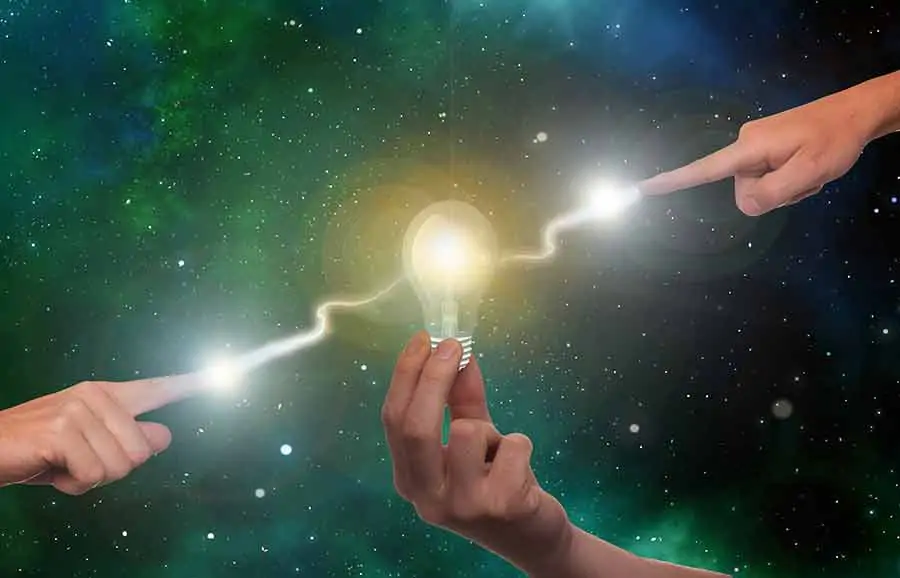DIY Video Studio is supported by its readers who use the affiliate links or ads on this site. As an Amazon Associate, I earn from qualifying purchases. Thank your support if you use any of the links.
The color temperature of the lights you use will depend on whether you need to match any ambient lights in the scene. You may also wish to alter the visual mood by using a different color temperature for the lights and the white balance of your camera.
Where all your lights are the same, there is no best color temperature for video lighting. Whether you use warm tungsten lights or cool daylight lights, if you set the white balance correctly, the scene will appear to be lit with “white” light.
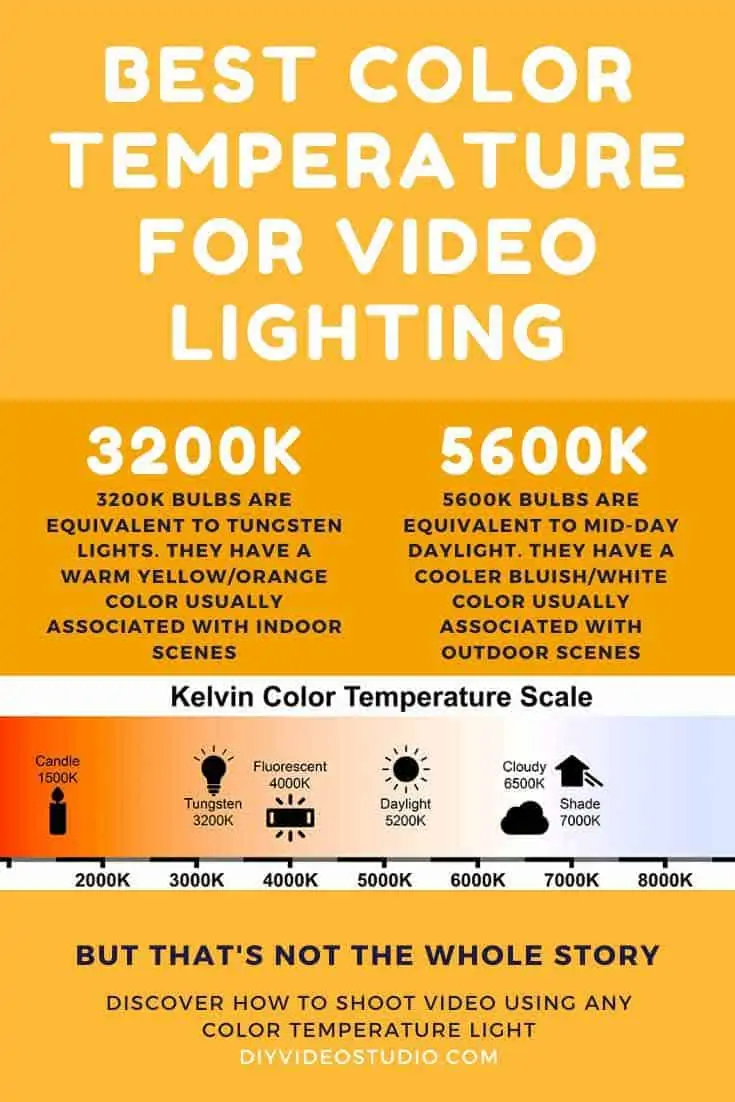
This is true if all the light in your scene has the same color temperature. The auto white balance or the correct custom white balance will ensure everything looks normal. Although you can warm-up or cool-down parts of your scene by selectively mixing lights of different color temperatures.
Before getting more deeply into the matter let me explain what is meant by color temperature and how it’s measured.
Kelvin Color Temperature Scale
Without going into the science, color temperature is simply a description of the color or hue of light. In terms that are useful to you as a photographer or videographer, the color temperature of light describes how warm or cool the light appears. Warm light seems yellow or orange. Cool light appears white or blue.
However, describing light just by color isn’t helpful since color can be very subjective. So that you can communicate what you mean when you say your lights are warm or cool you need a way of describing the hue, and you can do that by giving its Kelvin Color Temperature.
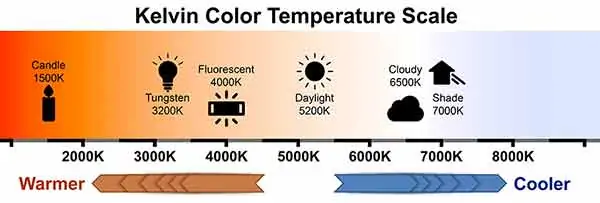
That color temperature has a precise place on what is called the Kelvin Color Temperature Scale. Most colors you will deal with have values of between 1,000K and 10,000K. A candle flame will be around 1,500K, tungsten bulbs are about 3,200K, noon daylight is approximately 5,500K, and an open sky has a color temperature value of 10,000K or more.
Source: Wikipedia
Color temperature and camera white balance
As you can see, the color temperature of light can vary, from a warm 1,000K to a cool 10,000K and higher. But your camera also has a role to play.
Your camera has a setting called White Balance. It’s the way it understands what color temperature of light it should “see” as white.
When you go into your camera’s menu and find the White Balance section you will see there are several ways it can identify what is white. There will be an automatic setting, several presets based on your primary light source and a couple of methods to get to the precise white balance of the light.
By using these settings, you can make the camera interpret the colors in the scene correctly or make the image a little warmer or cooler.
If you reduce the color temperature on the camera to below that of the light source you will cool the scene. But if you raise the camera’s color temperature above that of the light source you will warm the scene.
How to get perfect white balance in camera
Assuming all the lights have the same color temperature or have been balanced to one color temperature, it is easy to set your camera’s white balance to match the color temperature of your lights.
If you go into your camera’s menu you will find “White” balance”, go into this. You’ll find several settings to set the white balance. The first will probably be AWB or Auto White Balance.
AWB or Auto White Balance

As the name suggests the camera will judge what is white and set the white balance accordingly.
I took a photo of a group of colorful toys sitting on a white foam board.
The shots were made using bulbs with four different color temperatures. They were 2,700K, 3,500K, 4000K, and 6000K.
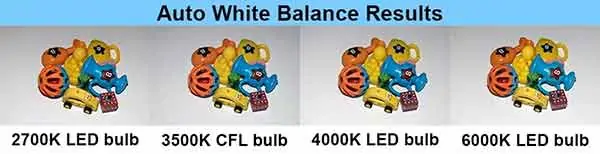
I used the AWB setting in each case, and as you can see in the images, the camera correctly judged the white balance every time. Even though the light’s hue was different in each shot the white foam board is white (or colorless gray) and the toys are the colors they should be.
Light source preset
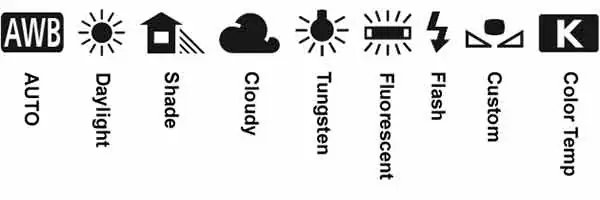
After AWB in your camera’s white balance menu, you will probably see about six icons representing Daylight, Shade, Cloudy, Tungsten, Fluorescent, and Flash.
As you might have guessed, use these icons to set the camera’s white balance according to the ambient light conditions. If you’re using a Daylight LED panel light, choose the daylight icon and your scene should look fine.
Manual Kelvin Color Temperature

You will also find an icon that lets you dial in an actual color temperature. On Canon cameras, it’s an icon with a capital K for Kelvin. If you select the Kelvin temperature icon you can adjust your camera’s white balance temperature in increments of 100K.
On my EOS R color temperature values can be selected from 2,500 to 10,0000.
So, provided you know the color temperature of your lights you can match it exactly by using the Kelvin color temperature icon on your camera to then set the camera color temperature. You will then have changed the white balance value to be perfect for your light source.
Custom White Balance

With custom white balance, you can manually set the white balance for the specific light source of your location.
Depending on your camera the procedure may be different, especially if you are using a camcorder or video camera.
With a Canon DSLR or Mirrorless camera take a photo of a white object placed in your scene with any of your camera’s white balance settings.

As my white object, I use a collapsible Lastolite 12-Inch Ezybalance Card or white balance card for video. It’s reversible with an 18% gray on one side for setting accurate exposures and the other side is white for setting a custom white balance.
Now go into your menu and select White Balance and choose the Custom icon and press SET. Further down in the menu you will see Custom White Balance. Select it and you will see the last photo you took, which should be the white object. Press SET and OK to import the white balance data, and you can now start shooting video with the white balance set to exactly that of the color temperature of the light in your scene.
I also used the custom white balance method to shoot the collection of colorful toys. As you can see, no matter what the color temperature of the lighting, the images all look the same once the color temperature is set correctly.

SIDE NOTE: Color temperature accuracy of domestic bulbs
Once I got the images into Adobe Lightroom it was interesting to see how close the custom color temperature was to the claimed value on the bulbs.
The 2700K and 4000K bulbs claimed to be within 200K of the printed value. In fact, they were off by 300K and 250K. The CFL bulb was more-or-less spot on. However, the 6000K LED bulb, although within the Daylight range, was about 800K lower than claimed.
So be careful if mixing video lights and household/domestic lights to illuminate your subject. Do a test and review the footage to ensure the results are as you expected.
The following video does an excellent job of explaining White Balance and how you can use the methods I explained above to get the perfect white balance in your camera. Although the video talks about photography, everything directly applies to you creating video content in a home YouTube studio.
Using 3200k vs 5600k lighting in your scene

The color temperature of video lights most commonly available online is warm 3200K lights and the cooler 5600K lights.
The 3200K LED panels are equivalent to tungsten lights, while the 5600K LED panels simulate daylight. Of course, other styles of video light are available, ring lights being just one.
3200K lights have a warm yellow/orange color that is usually associated with indoor scenes. Frequently 3200K lights appear in a scene in the form of practical lights, such as tungsten desk lamps, lampstands, and light fixtures. They can cast their warm light onto your subject’s face or onto another part of the scene.
To make the scene a little more interesting we can add a 5600K light. These are bluer, with a cool look, and simulate mid-day daylight.
So, the 5600K light could be used to backlight your subject, effectively faking sunlight coming in through a window behind them. The effect can start to look quite cinematic, but you need to adjust the camera’s white balance correctly to make everything work.
Set the camera’s white balance to daylight. This will make the backlight, or our fake window light, appear white and the 3,200K light on the subject’s face will take on a warm orange glow.
Don’t do it the other way round by setting the white balance to 3200K. The result would be to make the 3200K light appear white and your subject’s face will look normal, but the window backlight would appear blue. Although maybe that’s the look you’re after!
Mixing tungsten and daylight bulbs
We’ve seen that the color temperature of your light doesn’t matter since your camera’s white balance controls can compensate for the color of your lighting.
But there’s one thing your camera’s white balance cannot compensate for. It’s if you use two or more lights to illuminate your subject that have different color temperatures. Mixing color temperature light in a video can lead to problems in post-production, although you may also do it for a special effect.
I set up two desk lamps and pointed them at my white office wall to simulate mixing different color temperature light in a video, as you can see in the photo.
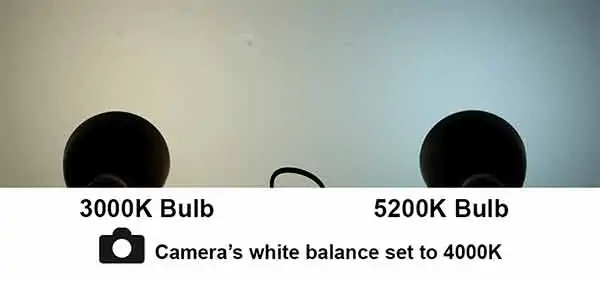
The left-hand lamp was had a 3000K light bulb, the right-hand lamp had a daylight 5200K bulb. To make the colors more apparent I’ve underexposed the photos, which also means that white will appear as gray.
Because the camera’s white balance color temperature is set higher than the color temperature of the left-hand lamp, the lamp’s light appears orange. However, the white balance color temperature is lower than the color temperature of the right-hand lamp, so it’s light appears blue.
So, setting the camera’s white balance between the color temperatures of the two lamps won’t make the subject look right. Part of their face will be orange and the other side will be blue.
How about setting the camera’s white balance to match the 5200K right-hand bulb? That works for the right-hand daylight bulb, but it’s made the left-hand bulb even more orange. With this setup part of the subject’s face on the right would look normal but there would be a pronounced orange glow on the left. You can see this in the image below.
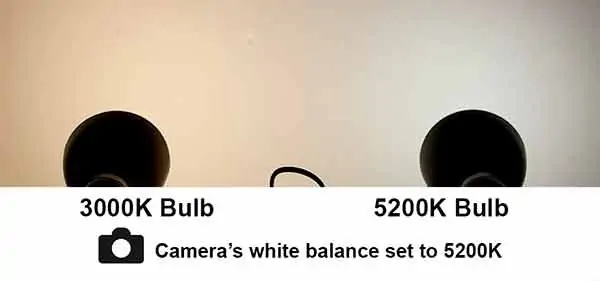
Switching the camera’s white balance to match the warm 3000K bulb on the left flips things in the opposite direction, as you can see in the next image.
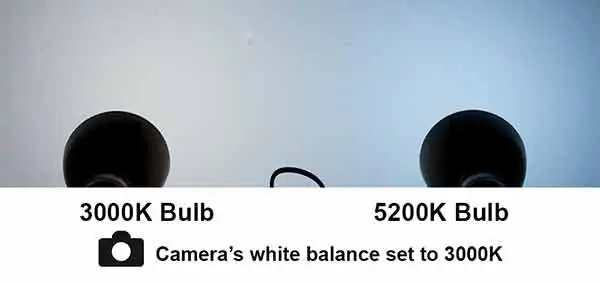
Now the subject’s left side would look correct, but the right side would be tinted blue.
So don’t mix the color temperatures of your lights unless your intention is to have interesting color effects instead of natural hues. But there is a way to get around this problem by matching your lights using color correction gels.
Using color correction gels to balance your lights
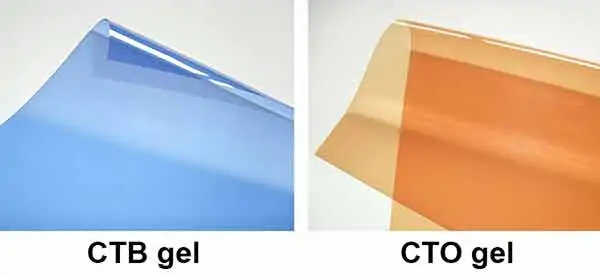
Color correcting gels can be used to make your mixed lights the same color temperature. They’re different from normal coloring gels since color-correcting gels are used to convert the color balance of lights rather than add color to the scene.
They come in two varieties, CTB and CTO, which stand for Color Temperature Blue and Color Temperature Orange.
To warm up a daylight balanced light add a CTO gel in front of the light. Conversely, to convert a tungsten-balanced light to a cooler daylight-balanced light add a CTB gel in front of the light.
With the two lights matched you can white balance your camera and proceed with your recording.
Watch this video from AdoramaPro where Daniel explains using CTB filters with his tungsten studio light.
Video Lighting FAQ
What color is daylight?
The color temperature of daylight varies according to the time of day, weather conditions, and direction. Midday daylight is normally taken to be 5600K, a cloudy sky will be 6000-7500K, and north light (light from the blue sky from the north rather than direct sunshine) can have a color temperature of around 10,0000K. At sunrise/sunset it could be about 2000K, and during photographers’ “golden hour” it is a little cooler at around 3500K.
What is north light?
North light is the natural light preferred by artists for their studios. In northern latitudes, North Light is literally light that comes in through a north-facing window. Since direct sunlight cannot be seen from such a window it is diffuse sunlight from the pole facing the blue sky.
What Colour is 3200K light?
3200K light is typical of lights and has a color temperature of 3200K. It is considered to be a warm light and has an orange hue. However, not all 3200K light comes from tungsten bulbs. Many LED lights can produce 3200K light, and in the case of bi-color LED lights, they can produce both 3200K and 5600K light.
What is the difference between tungsten and daylight?
Tungsten light refers to the color of light that a tungsten bulb typically emits. This is an orange color and has a color temperature of around 3200K. Daylight is the color of noon daylight with a color temperature of 5600K
What are CFL bulbs
These are Compact Fluorescent Bulbs. They are used both in homes and for photography/videography. Like all fluorescent tubes, they contain a little mercury. Daylight CFL bulbs produce light with a color temperature of around 5500K or 6500K.
What are CTO gels?
A CTO or CT Orange gel is an orange color correcting filter that can be applied to a daylight bulb to make it appear to be a tungsten light. A CTB or CT Blue gel does the opposite and will make a tungsten light appear to be daylight.
What is full CTO?
CTO is CT Orange or Color Temperature Orange. A CTO is a color-correcting gel for daylight bulbs to make them appear like tungsten lights. They are available in varying densities of 1/4 CTO, 1/2 CTO, and Full CTO to warm up a light. They can be used individually or added together, for instance, a 1/4 CTO and 1/2 CTO will effectively be the same as a 3/4 CTO.
Without light, you can’t shoot videos, and without good lighting, you’ll find it difficult to get great looking video footage. So you need to know about lighting techniques, lighting kits like portable softbox lights, and of course, which are the best light bulbs for video recording or indeed photography.
Recent Posts
Fix Blue Yeti Corrupted Firmware or USB Advanced Audio Device Issue in Windows
Author: Tosh Lubek Published: 2nd October 2024 "Help! My Blue Yeti Isn't Working Right!" That was the urgent message I received from one of my readers who was facing a frustrating issue...
Premiere Pro Editors STOP Dragging Clips WRONG! Edit 10x FASTER
Hey there, Premiere Pro users! If you're dragging your video clips from the project panel to the timeline listen up, there's a better way! The program monitor holds some hidden editing superpowers...