Author: Tosh Lubek Published: 4th March 2024
DIY Video Studio is supported by its readers who use the affiliate links or ads on this site. As an Amazon Associate, I earn from qualifying purchases. Thank your support if you use any of the links.
I’ve been recording audio professionally for more than 40 years. These days I use the Zoom H5, which has the same preamps that are fitted in the H4n Pro and H6. Zoom says these are low-noise preamps, but are they good enough on their own, or do you need to add an inline preamp, like a Cloudlifter or Fethead, to capture clean audio?
What is a mic preamp, like the Cloudlifter?
The Cloudlifter is just one example of an inline mic preamp. Others include the Fethead, SE Dynamite, and the Imperative Audio FETpre, available in the USA as the CODA MB Stealth.
They all do the same thing; they provide about 20 to 30dB of clean gain. In doing so, they lower the noise floor of your recordings, so you don’t get that annoying background hiss.
They can do this because technically it’s relatively easy to produce a small and fixed amount of gain without introducing noise. Meanwhile, the preamps on an audio interface or digital recorder need to provide a gain boost that can vary from 0 to 60dB or more. Although achieving this without raising the noise floor isn’t impossible, it is more difficult and inevitably more costly.
Zoom H5 preamp noise levels
Zoom Corp says that they use the same low noise mic preamps on the Zoom H4n Pro, H5, and H6, but I can’t find figures that indicate the actual noise levels. I’ve therefore tested the preamps myself.
Although I could plug a microphone into the H5 and gradually turn up the gain dial while remaining silent, most of the noise I’d hear would be the room background. Instead, what I did was replace the microphone with a 150Ω dummy load when performing the test.
I plugged the dummy load into Input 1 on the Zoom H5 and listened on headphones. I started with the gain dial at zero and every 20sec I increased the gain dial position by 1 full increment. In each position, I checked for any audible hiss in my headphones and later, I measured the Average RMS Amplitude of that section of the recording. The results are in the following table.
| Gain Position | Avg. RMS Amplitude | Hiss in headphone |
|---|---|---|
| 0 | Minus Infinity | None |
| 1 | -144.97dB | None |
| 2 | -119.70dB | None |
| 3 | -95.07dB | None |
| 4 | -93.27dB | None |
| 5 | -92.34dB | None |
| 6 | -81.98dB | None |
| 7 | -74.53dB | Very low |
| 8 | -69.90dB | Clearly noticeable |
| 9 | -66.36dB | Very noticeable |
| 10 | -66.34dB | Very noticeable |
Since data is often more accessible as a graph or chart, I plotted the noise floor results against the gain dial position.
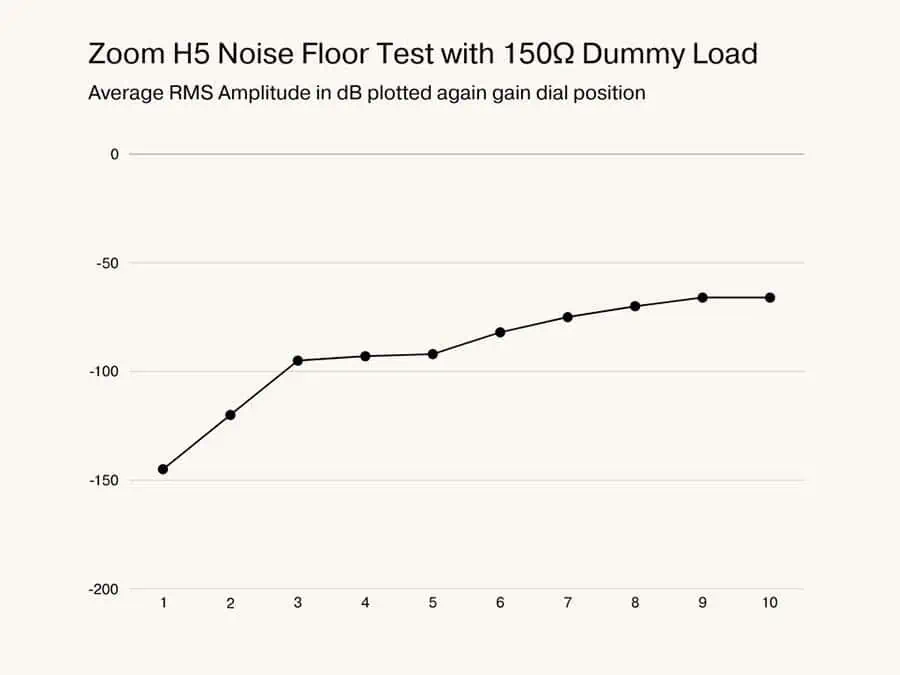
You can see that the increase in noise is linear up to position 3. It plateaus between 3 and 5, then gradually increases until reaching a maximum at between positions 9 and 10.
In my headphones, I judged the preamps to be noise-free from position 0 to 6. At gain dial position 7 a slight amount of hiss could be heard. After this, the hiss increased and became noticeable by a level of 8. At gain dial position 9 the hiss was louder, but it did not get any worse above 9.
We now have figures for the noise floor at different gain dial positions on the Zoom H5. But we need to relate this to how much gain is required for various microphones.
Microphone peak audio levels on the Zoom H5
Let’s look at the sensitivity of five of my microphones, plus the rather well-known Shure SM7b.
| Microphone | Sensitivity |
|---|---|
| Sennheiser ME66 (condenser) | 50mV/Pa |
| Samson CO2 (condenser) | 10mV/Pa |
| Beyer Dynamic M69 (dynamic) | 2.9mV/Pa |
| Shure PG48 | 2.1mV/PA |
| Audio Technica PRO31 | 1.7mV/Pa |
| Shure SM7b (dynamic) | 1.1mV/Pa |
The higher the sensitivity the greater the electrical signal the microphone will produce. Another way of looking at it is that the greater the sensitivity, the less gain you’ll need to apply on the recorder.
Why should you use a low recording gain level on the H5?
The higher you crank up the gain on the Zoom H5, the more noise or hiss you will potentially introduce from the preamps. To keep your recording as clean as possible you need to avoid having the gain dials at their maximum value.
So, looking at the sensitivity figures in the previous table, you can immediately guess that the Sennheiser and Samson mics won’t require the gain dials to be turned up as much as any of the dynamic mics. To confirm this, I did an experiment to see what gain setting is required for a certain recording level.
I recorded my voice while reciting a nursery rhyme, speaking at about 6 inches from the microphone. The gain dial on the Zoom H5 was adjusted until the audio peaked at around -12dB. The maximum gain on the dials is 10 and the minimum is 0.
| Microphone | Gain dial position | Sensitivity |
|---|---|---|
| Sennheiser ME66 (condenser) | 4¾ | 50mV/Pa |
| Samson CO2 (condenser) | 5¾ | 10mV/Pa |
| Beyer Dynamic M69 (dynamic) | 6½ | 2.9mV/Pa |
| Shure PG48 (dynamic) | 6¾ | 2.1mV/PA |
| Audio Technica PRO31 (dynamic) | 7 | 1.7mV/Pa |
| Shure SM7b (dynamic) | 7½ (estimate) | 1.1mV/Pa |
The results show that the trend in the gain dial position follows the trend in the microphone sensitivity (no surprise there). The Sennheiser ME66, which has the highest sensitivity, needed the least amount of gain boost, while the Audio Technica PRO31 (the least sensitive mic tested) required the greatest gain boost.
Do you need a mic preamp for the Zoom H5
Now that we have the noise floor and gain boost required on the H5 for various microphones we can answer the question of whether you need a mic preamp when recording with the H5 Handy recorder.
The answer is it depends on the microphone you record with.
To have a normal speaking voice peak at -12dB and for it to be noise-free, I would be happy to use any microphone that only needs the gain dial to be lower than position 7 on the H5, or under 70% of maximum.
So, for most of my microphones, whether condenser or dynamic, the preamps on the Zoom H5 will perform well. But what about the Shure SM7b?
Although I don’t have a Shure SM7b at hand, I know its sensitivity is 0.6mV/Pa less than the Audio Technica PRO31 that I included in my tests. Since the PRO31 needs the gain dial to be at position 7, I would estimate that the SM7b would require a gain dial position of approximately 7½. That would mean we would hear some preamp noise on the H5 recorder. Therefore, when recording a voice using a Shure SM7b and Zoom H5 recorder, it would be advisable to use an inline microphone preamp, like the CloudLifter.
Two microphones I have not mentioned yet are the XY pair built into the XYH-5 stereo capsule that comes with the H5. I contacted Zoom Corp to check the sensitivity of the XY mics and they informed me that their sensitivity was -45dB, 1kHz at 1 Pa. I used an online conversion calculator to give a sensitivity of 5.6mV/Pa. So, for recording speech with the Zoom H5, the built-in preamps will produce a clean recording.
What happens if you use a preamp with the Zoom H5
There are various inline mic preamps available, the two that are best known are probably the Cloudlifter CL1 and the Fethead. Others are available and the price can vary greatly.
I have the Fethead Phantom and the Imperative Audio FETpre (CODA MB Stealth in the USA). The Fethead Phantom lets phantom power to pass through, making it compatible with microphones that require phantom power. Having these two mic preamps means I can use them together in series, combining the gain boost from both. The FETpre provides a boost of 28dB while the Fethead Phantom delivers a boost of 18dB.
I tested my Audio Technica PRO31, my least sensitive microphone, and therefore the one with the lowest output signal. Without an inline mic preamp, the PRO31 needs the H5 gain dial to be at position 7 if speech is to peak at -12dB. This causes the H5 preamps to be slightly noisy.
With the Imperative Audio FETpre added between the mic and the mic cable, the Zoom H5 gain dial could be turned down to 4.5 to achieve the same peak level as before, but this time the recording was noise-free.
But I could go one step further. Because I have a FetHead Phantom, it will let the phantom power pass through, allowing me to stack the FETpre and a FetHead Phantom together. This time the total clean gain is 45dB. When I did this with the Audio Technica PRO31, the boosted mic output meant I was able to reduce the H5 gain dial to just 2.75. I admit this is a little extreme and unnecessary, but what the heck, it was fun trying.
Conclusion
Based on the results of my testing, if you record speech with a microphone that has a sensitivity of 2mV/Pa or greater, you won’t need to add an inline mic preamp. But if you are using a mic with a sensitivity of less than 2mV/Pa then you would be well advised to get an inline mic preamp to aid your Zoom H5 recordings. That includes the Shure SM7b, which has a sensitivity of about 1.1mV/Pa. To be fair, that shouldn’t be a surprise since the Shure website says, “When selecting a preamp for the SM7 for voice-over work, make certain the preamp has a minimum 60 dB of gain”.
When you use the XYH-5 stereo capsule that comes with the H5, the built-in preamps will not produce noise when recording a normal speaking voice. Nor will you need an inline mic preamp with most external XLR microphones. Where you need to consider getting a Cloudlifter (or similar mic preamp) is if you pair the Zoom H5 with a low-output microphone, such as the Shure SM7b.
You might also like…
- Does the Zoom H5 Have Phantom Power? Unlock Pro Sound
- Use Zoom H5 as External Mic & Audio Interface on Android phone
- How to Use Back Up Record on Zoom H5 to Never Clip Audio
About the author: Tosh Lubek is a multi-award-winning broadcaster, writer, and video producer, with 40 years of experience in professional broadcasting and has been using Canon video and stills cameras since 2010. He has worked with radio and TV broadcasters, advertising agencies, and direct clients on a variety of projects including radio and television advertising, online video production, corporate videos, award ceremony motion graphics, and theme park sound design. Tosh has won numerous awards, including a Radio Academy Awards Gold Sony, a Gold, Silver, and Bronze World Medals in the New York Festivals International Advertising Awards. Since about 2007 he has been creating YouTube videos. Tosh has been a sponsor of the “video booth” at HashTag Business Events across the UK.
Recent Posts
You're Using the Canon RF 50mm f/1.8 WRONG! Here’s How to Fix It
If you’ve recently picked up the Canon RF 50mm f/1.8 STM—affectionately known as the Nifty Fifty—you might be confused by that strange switch on the side of the lens. It doesn’t say AF/MF...
Recently, I shot several customer testimonial videos in 4K for a client when the overheating warning on my Canon EOS R6 appeared. In fact, it appeared three times in five sessions during the day of...



