Author: Tosh Lubek Published: 23rd February 2024
DIY Video Studio is supported by its readers who use the affiliate links or ads on this site. As an Amazon Associate, I earn from qualifying purchases. Thank your support if you use any of the links.
Hey, I’m Tosh. Over the last 40 years, my path in professional audio has gone from whirring reel to reel tape machines to the efficiency of today’s digital recorders.
I’ve witnessed firsthand the incredible evolution of audio recording technology. These days I use the Zoom H5 portable digital recorder. It’s a 4-track recording powerhouse that’s the size of my hand. But a question that I’m often asked is, Does the Zoom H5 have phantom power?
So, let’s hit the record button and explore phantom power on the Zoom H5.
Does the Zoom H5 portable recorder have phantom power?
Yes, the Zoom H5 can provide phantom power to the two XLR/TRS combo inputs on the base of the recorder, marked Inputs 1 & 2.
However, the Zoom H5 does not provide phantom power to the L&R inputs used by the XY mic capsule or any other accessory capsule, such as the EXH-6 dual XLR/TRS combo capsule.
Activating Phantom Power on the Zoom H5
Although the standard voltage for phantom power is +48V, some more modern condenser microphones have been designed to operate with lower voltages.
That’s why the Zoom H5 offers switchable phantom power. In the H5 menu, the available phantom power options are 12V, 24V, and the standard 48V. You can also choose to send the phantom power to one or both XLR inputs.
If you are only using one condenser microphone it’s worth only providing phantom power to the input you’re using. That’s because this can save power and extend battery life.
STEP 1: To turn on phantom power on the Zoom H5 press the menu button on the right side of the recorder.

STEP 2: Scroll down and select “IN/OUT”

STEP 3: On the INPUT/OUTPUT screen scroll down and select “In 1/2 PHANTOM”.
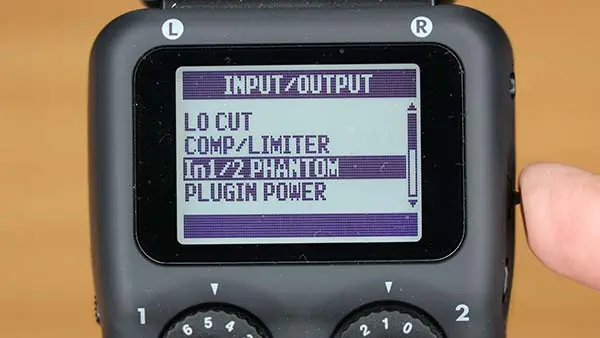
STEP 4: On the In 1/2 PHANTOM screen you will see two options ON/OFF and VOLTAGE. Select “VOLTAGE”.
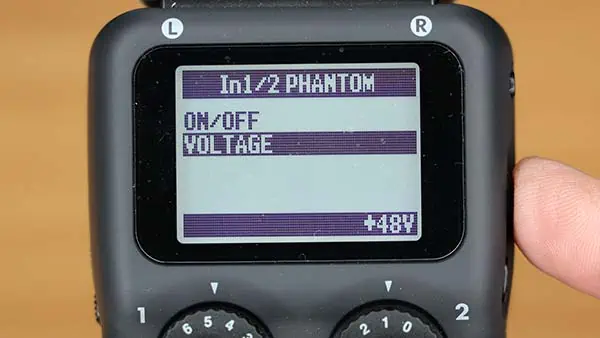
STEP 5: On the VOLATGE screen select the required phantom voltage, either 12V, 24V, or 48V, and confirm with a press of the scroll button.

STEP 6: On the In 1/2 PHANTOM screen, select ON/OFF and press the scroll button.

STEP 7: On the ON/OFF screen, you can choose where phantom power is sent. The options are INPUT 1, INPUT 2, or ALL. Choose the option you need and press the scroll button.
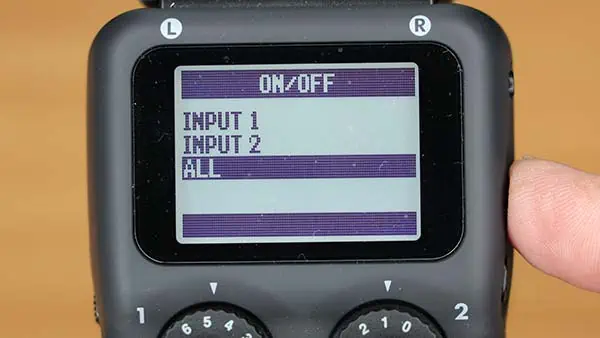
STEP 8: On the next screen, activate phantom power by choosing ON. Then press the scroll button.
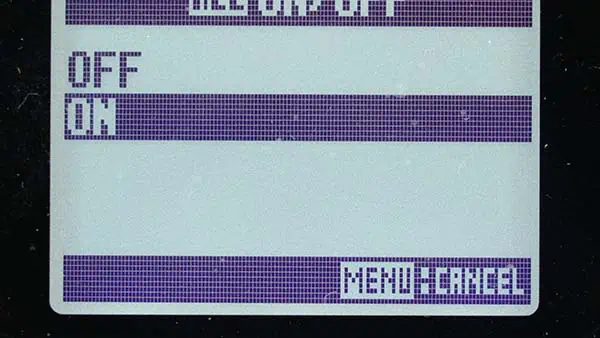
STEP 9: Exit the menu system with 4 presses of the Menu button.

The option to choose which input you send phantom power to can be useful if you’re mixing up the type of microphones you’re using. For instance, ribbon mics and some older dynamic mics can be damaged by phantom power.
In most cases, this won’t be a concern because modern dynamic mics are protected. But if in doubt turn off phantom power to the input you’re connecting non-condenser microphones.
Also, as a safety precaution, turn off phantom power before connecting or disconnecting mics. Also, check your mic’s recommended voltage so that it operates correctly!
- 4-in/2-out Modular Field Recding System USB Audio Interface with 2 x XLR/TRS Combination Inputs
- Included XY Microphone Attachment
- 2 x Microphone Preamps
- 24-bit/96kHz
Last update on 2025-02-27 / Affiliate links / Images from Amazon Product Advertising API
The benefit of the Zoom H5 having phantom power
Because the Zoom H5 can provide phantom power, it can record with many condenser microphones, including professional studio mics. For example, many of the voiceover artists I record with use mics like the Neumann TLM 102, which could easily be used with a Zoom H5.
Alternatively, if you are a videographer, you will be able to easily use any of the professional shotgun mics made by Sennheiser and Rode, such as the Rode NTG5.
Being able to provide built-in phantom power, also makes the Zoom H5 a flexible portable recorder. In a studio, you would normally provide a condenser microphone with phantom power by having a sound mixer or inline phantom power supply between the mic and the recorder.
With the H5 you can take the condenser microphone out of the studio environment and record with it in almost any location.
Furthermore, the option to supply 12V, 24V, or 48V levels of phantom power also helps to save battery power and provide the optimum voltage to modern condenser microphones.
Why is the power called phantom?

The same wires that carry the audio signal to the recorder are also used to deliver a small DC voltage (usually 48V) to power condenser microphones, so they don’t need a separate battery.
Hence the power delivery is hidden and not immediately obvious and kind of spooky, so in the early days of recording it was referred to as “phantom” power.
Although phantom power is not the correct technical term, it’s catchy and it stuck, being used until today.
Conclusion
As already explained the Zoom H5 can provide 12V, 24V, and 48V phantom power. This enables the user to successfully connect a wide range of condenser microphones, from studio microphones designed for voice and instrument recording to shotgun mics for capturing dialogue in video production.
It’s important to note that the phantom power can be switched on and off in the H5 menu, and you can also be selective over which inputs have phantom power.
This means you can mix microphone types in your recordings. If necessary, you could simultaneously record with both condenser and dynamic microphones. The Zoom H5 has that flexibility built in.
About the author: Tosh Lubek is a multi-award-winning broadcaster, writer, and video producer, with 40 years of experience in professional broadcasting and has been using Canon video and stills cameras since 2010. He has worked with radio and TV broadcasters, advertising agencies, and direct clients on a variety of projects including radio and television advertising, online video production, corporate videos, award ceremony motion graphics, and theme park sound design. Tosh has won numerous awards, including a Radio Academy Awards Gold Sony, a Gold, Silver, and Bronze World Medals in the New York Festivals International Advertising Awards. Since about 2007 he has been creating YouTube videos. Tosh has been a sponsor of the “video booth” at HashTag Business Events across the UK.
Recent Posts
Recently, I shot several customer testimonial videos in 4K for a client when the overheating warning on my Canon EOS R6 appeared. In fact, it appeared three times in five sessions during the day of...
Why Every Photographer Should Have a Nifty-Fifty 50mm f/1.8 Lens
If there’s one lens nearly every photographer should own, it’s the 50mm f/1.8 - better known as the “nifty fifty.” This affordable lens provides impressive quality and versatility, making it...




