DIY Video Studio is supported by its readers who use the affiliate links or ads on this site. As an Amazon Associate, I earn from qualifying purchases. Thank your support if you use any of the links.
If you have an iPhone 7 or a later iPhone model, you’ll know that it doesn’t have a headphone socket. But if you have an earlier model, like an iPhone SE or 6S, the headphone socket is there. So, can you plug a microphone into an iPhone whether it has a 3.5mm jack or not?
Yes, you can plug an external microphone into an iPhone, in fact, any iPhone, whether it has a 3.5mm headphone socket or a lightning connector. However, you may need a TRS to TRRS adapter or the headphone-to-lightning adapter that came with your iPhone.
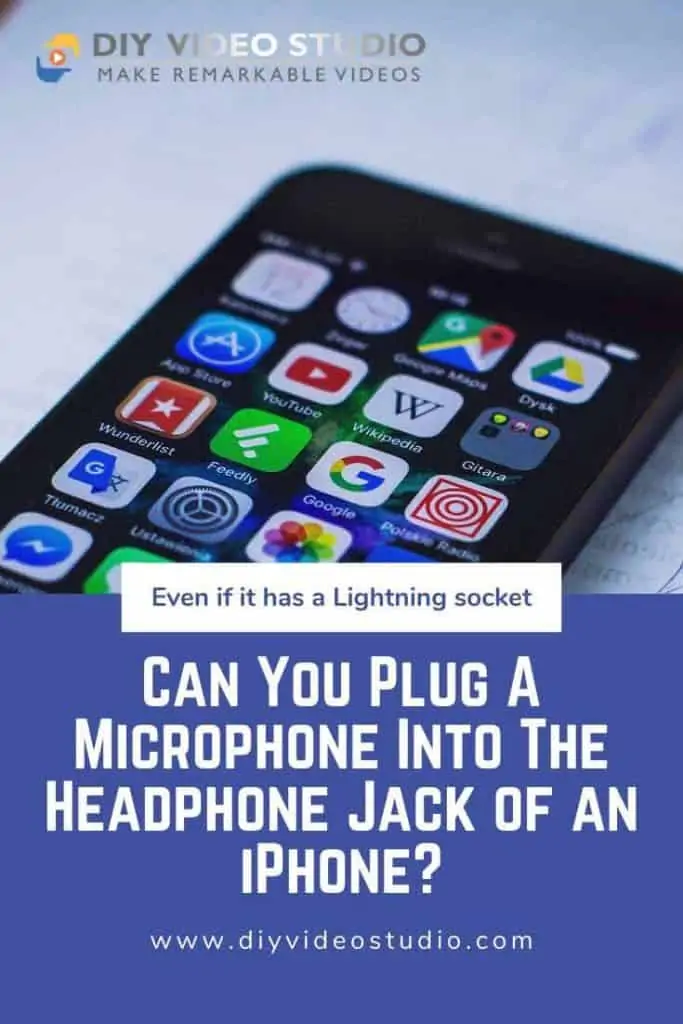
First, you need to know there are two types of 3.5mm jacks that microphones might come with. They are the TRRS and TRS jacks.
TRRS vs TRS 3.5mm jacks – What are the differences

Superficially these 3.5mm jacks look the same. They are both 3.5mm wide and they are the same length. But take a closer look and you’ll see one is divided into four sections while the other has three sections.
Both have a Tip, that’s the T at the start of their names. The next section is called a Ring, that’s the R part. But the TRRS has an extra R, or Ring. Then finally, both have a Sleeve, that’s the S in their names. So a TRS jack has three sections, the same as the number of letters in its names, and a TRRS has four sections, again the same number of letters in its name. TRS may also be called 3-pole jacks and TRRS may also be called 4-pole jacks.
Now that you can identify a TRRS from a TRS jack how about their compatibility?
A microphone with a TRS jack connector will work when it is plugged into a PC, camcorder, or a DSLR/Mirrorless camera. But it won’t work when plugged into an iPhone or iPad.
However, a microphone with a TRRS jack will work when plugged into an iPhone’s, or smartphone’s, headphone socket.
iPhone microphone options
Last update on 2025-06-30 / Affiliate links / Images from Amazon Product Advertising API
Last update on 2025-06-30 / Affiliate links / Images from Amazon Product Advertising API
Connecting a microphone with a TRS jack to your iPhone
If you have an iPhone with a headphone socket, that’s an iPhone SE or older model, you can plug-in any microphone that has a 3.5mm TRRS connector. However, despite what I said earlier, you can plug a TRS jack into an iPhone’s headphone socket provided you have a TRS to TRRS adapter.
So, can you plug a microphone into a headphone jack on an iPhone? Yes, you can, but be warned, not all TRS to TRRS adapters are compatible with your iPhone.

I have a collection of adapters that do not work. Fortunately, several microphone manufacturers have produced TRS to TRRS adapters that can make microphones with TRS jacks work with iPhones. These include the RØDE SC4 3.5mm TRS to TRRS microphone cable adaptor and the Movo MC3 3.5mm TRS to TRRS adapter.
Microphones with TRRS jacks designed for iPhones
Over a short number of years smartphones, especially iPhones, have hugely improved their video capabilities. In response, microphone manufacturers have either launched new microphones to work with smartphones or provided their microphones with TRS to TRRS adapters.
Examples of microphones with 3.5mm TRRS jacks include the Rode smartLav+, Movo LV1 lavalier microphone, and the PowerDeWise lavalier mic. Existing lavalier microphones, like the Audio-Technica ATR3350 have been packaged along with TRS to TRRS adapters so that they can work with the iPhone’s headphone socket.
In addition to lavalier microphones, several mini on-camera shotgun mics are now available that can plug into the iPhone’s headphone socket. Examples include the Rode VideoMicro and PowerDeWise Video Mic Kit.
Using 3.5mm mics with iPhones that have a Lightning connector
Since the iPhone 7 the 3.5mm headphone socket has disappeared from all subsequent iPhones. At first sight, you might think that it would be impossible to use a TRRS microphone with a newer iPhone. This is in fact not the case.
These iPhones come with an Apple Lightning to 3.5mm headphone jack adapter. If for some reason you do not have an adapter you can buy one online quite inexpensively.
- This adapter lets you connect devices that use a 3.5 mm audio plug to your Lightning devices.
- Works with all devices that have a Lightning connector and support iOS 10 or later, including iPod...
Last update on 2023-10-11 / Affiliate links / Images from Amazon Product Advertising API
By using the adapter, you can connect microphones with a 3.5mm TRRS jack to the Lightning socket on any iPhone, including pre-iPhone 7 phones that have the Lightning socket. So, if you have an iPhone SE, you can plug your external microphone into the digital lightning socket and still have the headphone socket available for headphones.
Microphones with Lightning connectors
There are now some microphones that have Lightning connectors instead of 3.5mm jacks.
If you prefer the on-camera micro shotgun type of microphone, look at the Saramonic SmartMic+ Di. It has a Lightning connector that connects and secures the microphone to the iPhone.Lavalier mics with Lightning connectors include the lightning lav mic Movo LV1-DI, which is the popular MOVO LV1 converted for use with modern iPhones.
- Provides broadcast-quality sound to iPhones and iPads by plugging into the Lightning port for...
- Lightweight and ultra-portable yet rugged, durable metal microphone that provides simple...
- 1/8” (3.5mm) Headphone jack for real-time monitoring while making recordings (app dependent) and...
- Directional pickup pattern clearly captures sounds in front of the mic while rejecting sounds to the...
Last update on 2025-06-30 / Affiliate links / Images from Amazon Product Advertising API
At a higher price, you can find the Apogee ClipMic digital, which is a Sennheiser ME2 microphone with an Apogee 24 bit/96 kHz digital interface designed specifically for Apple devices.
- Plug and play - connect ClipMic digital to the Lightning port on your iOS device and begin...
- Sennheiser ME 2 microphone - omni-directional capsule delivers superb clarity and speech...
- Lightning connector - is Apple MFi Certified to insure reliability.
- Digital interface - Apogee 24 bit/96 kHz digital interface designed specifically for Apple devices...
Last update on 2025-06-30 / Affiliate links / Images from Amazon Product Advertising API
You may also like…
- Best LED lighting for video conferencing: Buyers Guide
- Can I use my Canon camera as a webcam: Canon Webcam Software
- Best microphone for better Zoom calls: Buyers Guide
- Best Green Screen for Home Office Video Conferencing
- YouTube Lighting: Best Light Bulbs for Video Recording
- Stop Audio Popping: What is a microphone pop filter and how to set it up
- How do I disable my video camera on a Zoom meeting
- How to avoid glare on glasses in Zoom Video
iPhone external microphone FAQ
Can I hook up a microphone to my iPhone?
Yes, you can. Prior to the iPhone 7, you could plug in a microphone with a 3.5mm jack into the headphone socket of the phone. From the iPhone 7 onwards you must use a microphone with a Lightning connector and plug it into the iPhone’s Lightning socket.
How do I connect an external microphone to my iPhone?
If your iPhone has a headphone socket, i.e. an iPhone before the iPhone 7, you can plug a microphone with an iPhone compatible TRRS jack into the phone’s headphone socket.
From the iPhone 7 onwards you can only plug an external device into your iPhone using the Lightning connector on the base of the phone. To use an existing microphone with a TRRS jack you will need to use the TRRS to Lighting adapter that comes with your iPhone. Plug your mic into the adapter and then plug the adapter into the Lighting socket on your iPhone. Alternatively, you can use a microphone whose cable terminates in a Lightning connector and plug this directly into the iPhone’s Lightning socket.
Is there an external microphone for iPhone?
There are numerous external microphones for the iPhone that either have a TRRS or Lightning connector. Typical TRRS mics include the Movo LV1, Saramonic SmartMic, and Comica Smartphone Video Kit CVM-Vm10-K2 with a shotgun mic.
Typical Lightning connector microphones include the Shure MV88 iOS Digital Stereo Condenser Microphone, RØDE VideoMic Me-L, and BOYA BY-DM200. Mics with TRRS jacks can be connected to later iPhones by using the headphone to lightning adapter.
Do iPhone earphones have a mic?
iPhone earphones do include a built-in microphone in the in-line remote, which is normally used for making phone calls. However, this can also be used as an input microphone for your video recording app. Apple Airpods also include built-in microphones, and these can be used to record audio by video camera apps that can use Bluetooth microphones, such as FiLMiC Pro.
Tosh Lubek runs an audio and video production business in the UK and has been using the Canon EOS R since it was released in the Autumn of 2018. He has used the camera to shoot TV commercials for Sky TV, promotional business videos, videos of events and functions, and YouTube creator content. He has also won international awards for his advertising and promotional work. You can meet him by visiting his “video booth” at HashTag business events across the country.
Recent Posts
You're Using the Canon RF 50mm f/1.8 WRONG! Here’s How to Fix It
If you’ve recently picked up the Canon RF 50mm f/1.8 STM—affectionately known as the Nifty Fifty—you might be confused by that strange switch on the side of the lens. It doesn’t say AF/MF...
Recently, I shot several customer testimonial videos in 4K for a client when the overheating warning on my Canon EOS R6 appeared. In fact, it appeared three times in five sessions during the day of...