DIY Video Studio is supported by its readers who use the affiliate links or ads on this site. As an Amazon Associate, I earn from qualifying purchases. Thank your support if you use any of the links.
- IN A HURRY?
- Jump straight to How to Connect a Lapel Mic to an Android Phone.
- See my recommended USB-C to Headphone Jack adapter.
When you use your Android device to jump onto a conference call, shoot a video, or record a podcast, the internal microphone will inevitably be further away from your mouth than is ideal. Remember, it’s a phone and normally on a phone call, the built-in mic will be close to your mouth. But if you start using your smartphone as a camera device, you’ll have to move it to frame yourself correctly, so the built-in microphone will be further away. Although you’ll look good, your sound will suffer.
To improve your sound quality, you can connect a lapel microphone, so the mic is back where it needs to be, close to your mouth. But lapel mics often have 3.5mm jacks, and as we all know, modern smartphones often do not have a 3.5mm headphone jack.
How to connect a lapel mic to an android phone today
Unfortunately, there are several types of jack plugs. The main type that is used in consumer-level audio products is 3.5mm in diameter and is either a TRS or TRRS type. I go into a little more detail about the type of connectors used on smartphones and lapel microphones later in the article. If you do not know the difference between a TRS and TRRS headphone jack, use this link to jump ahead to that section.
You can also jump ahead and watch a video where I test three microphones with a USB-C headphone adapter.
Connecting a lapel mic with a 3.5mm TRS jack to a phone’s headphone jack
To connect a lapel mic with a 3.5mm TRS jack to the headphone socket on an Android smartphone, you will need a 3.5mm TRS to TRRS adapter. Plug the adapter into the phone’s headphone socket. Then plug the microphone’s TRS jack into the adapter.
You can see in the image below that a lapel mic with a TRS jack needs to use a TRS to TRRS adapter in order to connect to the headphone socket on the phone.

Connecting a lapel mic with a 3.5mm TRRS jack to a phone’s headphone jack
A 3.5mm TRRS lapel microphone can be plugged directly into the headphone socket of an Android phone. No adapter is required since both the microphone jack and the headphone socket are TRRS connectors. Simply plug the lapel mic jack into the phone’s headphone socket, and you should be good to go.
The following image shows this being done.

Connecting a 3.5mm lapel mic to an Android phone’s USB-C port
From the two previous situations, you can guess there are two setups when you’re using a modern Android phone that has a USB-C port.
To connect a lapel mic with a 3.5mm TRS jack to the phone’s USB-C port, you will first need a USB-C to headphone jack adapter plugged into the phone. Then plug a 3.5mm TRS to TRRS adapter into the USB-C adapter. Finally, plug the lapel mic 3.5mm jack into the TRS to TRRS adapter.
The following image shows how to connect a lapel microphone with a TRS jack to a modern phone using a USB-C adapter plus a TRS to TRRS adapter.

The second setup is easier and only requires one adapter because the adapter and the lapel microphone both use TRRS connectors.
To connect a 3.5mm TRRS lapel microphone to an Android phone with a USB-C port, first, plug a USB-C to headphone jack adapter into the phone. Then, plug the microphone’s 3.5mm jack into the adapter. Everything is connected and the phone should recognize the lapel mic as a headset or an external microphone.
In the following image, you can see that the 3.5mm TRRS lapel mic plugs straight into the headphone socket of the USB-C adapter.

Recommended Adapter that will connect a Lapel Mic to Android Phone
NOTICE: I was NOT approached by any sellers or third parties to promote these products. Nor were the products supplied to me free of charge. I bought all the gear myself for independent testing.
After quite a bit of research, I found several adapters that should allow me to connect a lapel mic to my Samsung Galaxy A53-5G Android phone’s USB-C port. Since there were several potential adapters, I bought a few to test. Although they all seemed to work, I chose the Xumee and Lamscat as my number 1 and 2 choices, respectively. What made me confident about picking the Xumee USB-C to Headphone adapter was that many actual users have left positive feedback online about the item.
Last update on 2024-03-11 / Affiliate links / Images from Amazon Product Advertising API
I tested the adapters with a Samsung A53-5G Android phone, connecting several lapel/lavaliere microphones, along with an on-camera mini super-cardioid shotgun mic. Each microphone either has a 3.5mm TRS or 3.5mm TRRS jack plug.
None of the microphones are prohibitively expensive. Most were around $20-$40, one was even under $10, although the mini super-cardioid shotgun mic came in at a little over $100. I also included a legacy microphone, the Vivanco EM216 I bought over 20 years ago. It’s still working, despite regular use, and I have seen the microphone still being sold on eBay.
The microphones tested were as follows:
| Microphone | Mic Type | Connector type |
|---|---|---|
| Audio-Technica ATR3350 | Omnidirectional lapel/lav mic | 3.5mm TRS (requires TRS to TRRS adapter) |
| Boya BY-M1 | Omnidirectional lapel/lav mic | 3.5mm TRRS |
| Deity V-Mic D3 | Super cardioid mini shotgun | 3.5mm Smart Auto-Configuring TRRS |
| Movo LV1 | Omnidirectional lapel/lav mic | 3.5mm TRRS |
| Purple Panda | Omnidirectional lapel/lav mic | 3.5mm TRRS |
| Speedlink Spes | lapel/lav mic | 3.5mm TRS (requires TRS to TRRS adapter) |
| Vivanco EM216 | Omnidirectional lapel/lav mic | 3.5mm TRS (requires TRS to TRRS adapter) |
In the case of the lapel microphones, the adapter worked perfectly, although the microphones with a TRS jack required an additional TRS to TRRS adapter between the mic and the headphone socket of the USB-C adapter. Like smartphones with headphone sockets, these adapters are designed to accept 3.5mm TRRS jacks.
To tell the difference between a TRS and TRRS jack, look at the part that is inserted into a jack socket. A TRS jack has 3 metal electrical contacts and 2 narrow black rings. While a TRRS jack has 4 metal electrical contacts and 3 narrow black rings. NB. Sometimes the black rings can be another color, such as white.
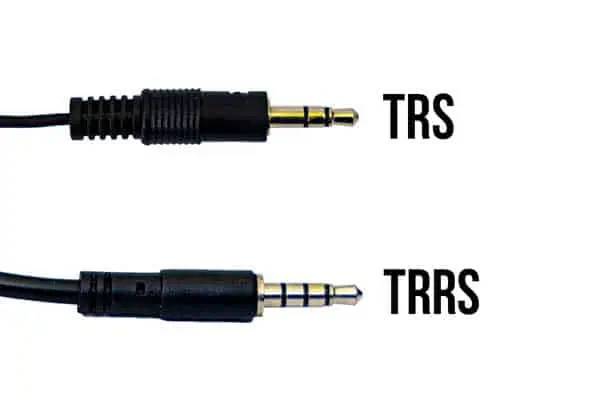
After plugging in the adapter and mic, and connecting the microphone, the phone automatically recognized the mic as an external mic. When using the Samsung native camera app or the iRig Recorder app the apps automatically switch to using the external microphone. With the Open Camera app, you select the external microphone in the app’s video settings.
In the microphone tests, the Xumee and Lamscat worked as expected and I didn’t have any issues with the lapel mics. The recorded audio was clear, and the adapters did not produce any noticeable self-noise. To my ear, the results seemed the same whether I was using the Xumee or Lamscat adapter. They both worked perfectly.
The sellers say the built-in premium DAC audio decoder chip provides high-resolution HiFi sound quality, with noise reduction. When recording, the audio certainly did sound as I’d expect from the microphones I used.
The unit also has a PD 60W fast charge chip, so you can charge the phone from a power adapter or power bank while recording or listening. The fact that I was able to power my phone from a Power Delivery device while recording was extremely useful, allowing me to work for however long I needed, without worrying about how long the phone battery would last.

- HIFI audio playing:This Xumee 2 in 1 usb c to headphone headset earphones adapter has a bulit-in...
- Fast Charging:USB C splitter audio and charging adapter support up to 60W PD Charging,you can listen...
- Widely compatibility: Compatible with iPhone 15 Pro Max / 15 Pro / 15 Plus / 15.Compatible with most...
- Multi-function Dongle: This compact usb-c to aux adapter enable you to listen music and answer phone...
Last update on 2024-03-11 / Affiliate links / Images from Amazon Product Advertising API
Where I did have a problem was when using the Deity V-Mic D3 on-camera mic. Out of four recordings with the Deity, only one was good. The others had background hiss or clicking. Since I have two of these microphones, I tried swapping them over in case the mic had developed a fault, but it was the same story with the second mic. I also tried changing the recording app but that didn’t make any difference.
So, my experience is that if you want to use a 3.5mm lapel microphone with a Samsung Android phone, the Xumee USB-C to Headphone Jack adapter works well. But connecting the Deity mic is an issue. I’ve not seen this problem on my Canon mirrorless cameras, and I’m a little disappointed since I think the Deity V-Mic D3 is the best of the three mics I tested.
You can watch the following video, where I test the Xumee adapter with the Audio-Technica ATR3350 and MOVO LV1 lapel microphones plus the Deity V-Mic D3. I have not processed the audio, other than normalizing the three test recordings to peak at -6dB.
Connector options between a lapel mic and Android phone
Unfortunately, connecting an external microphone to your Android phone isn’t always straightforward. Because there are two issues. The first is the type of connector your Android phone has, and the second is the type of connector your microphone has.
Let’s look at what you might come across.
The connectors on your Android phone
Let’s consider your Android mobile. If it’s a modern or high-end phone, it may just have a single USB-C port. If it’s a little older, the connector might be a micro-USB port. Moving further back, you might also have a 3.5mm headphone/mic jack connector.
The thing about the headphone jack on a phone is that it is not a traditional TRS type of mini headphone jack connector but a TRRS. A TRS jack has three metal sections separated by two narrow rings. A TRRS jack has four metal sections separated by three narrow rings.
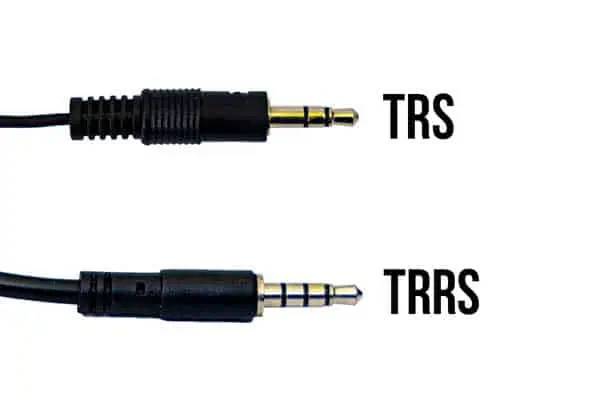
As smartphones have lost their headphone sockets and adopted a single USB-C port, microphone manufacturers have been releasing their lapel microphones with USB-C connectors.
This is because of a new European Union rule that takes force in 2024. All new devices sold in the EU that are rechargeable via a cable must have a USB Type-C port. This includes mobile phones, tablets, digital cameras, headphones, and headsets. Manufacturers worldwide are likely to adopt it, since doing so will reduce manufacturing costs. This will affect both Android and iOS devices.
The connectors on your lapel microphone cable
Lapel microphones usually have a 3.5mm jack connector, although newer ones for smartphones have USB-C connectors.
The 3.5mm jacks on lapel mics can either be TRS or TRRS, depending on the type of recorder being used. Those with TRS jacks work with DSLR cameras, digital audio recorders, and various other domestic audio devices. But lapel mics with TRRS are intended for smartphones and tablets.
The latest lapel mics for smartphones tend to have USB-C connectors since that’s the type of port for wired charging that all new smartphones will need to have. However, since many content creators use DSLR and Mirrorless cameras, which includes me, some lapel mics and on-camera mics will continue to have 3.5mm jacks.
Conclusion
Connecting a lavaliere microphone to any smartphone or mobile device is set to become a whole lot easier, thanks to the European Union. The EU’s new rules, governing the charging ports on mobile devices, will lead to USB-C ports becoming standard on all makes of smartphones worldwide. This will cause most wired lapel mics for smartphones to be shipped with USB-C connectors. In the meantime, inexpensive adapters are available for older Android phones.
Frequently Asked Questions
Can you plug a lapel mic into a phone?
If the mobile phone has a headphone socket, the lapel microphone’s 3.5mm jack can be plugged directly into the headphone socket. But if the phone only has a Lightning or USB-C port, a Lightning to Headphone Jack adapter or a USB-C to Headphone Jack adapter will be required to connect the mic to the phone.
Can I plug any lapel mic into an Android phone?
Almost any lapel mic with a 3.5mm jack can be plugged into a smartphone. However, you may need an adapter if the lapel mic does not have a TRRS jack or if the phone does not have a headphone socket. You might need a TRS to TRRS headphone adapter, a Lightning to headphone adapter, or a USB-C to headphone adapter.
Why is my microphone not working on my Android phone?
Software or hardware could be causing the problem. A fix that often works is to turn the phone off and on again. This will close any apps that may be causing the issue. Leave the phone off for up to 30sec before restarting. Once restarted, test the mic by using the Voice Recorder or the Video Camera.
Why doesn't my mic work on my phone?
The app you are using may not have permission to use the microphone, or you may have installed an app that might be causing the problem. Check your app permissions and one-by-one disallow any that you suspect might be causing the problem. Each time test the microphone.
You might also like…
- How to connect a Blue Yeti or any USB mic to an Android Phone
- How to Wear and Use a Lav Mic
- Purple Panda Lav Mic Full Specs and accessory list
- Best microphone for better Zoom calls: Buyers Guide
- Complete Guide to Shooting Videos with an Android Phone
- How to Connect a Blue Yeti Microphone to a Zoom Recorder
Tosh Lubek runs an audio and video production business in the UK and has been using the Canon EOS R since it was released in the Autumn of 2018 and the Canon EOS R6 in 2020. He has used both cameras to shoot TV commercials broadcast on Sky TV, promotional business videos, videos of events and functions, and YouTube creator content. He has also won several international awards for his advertising and promotional work. You can meet him by visiting his “video booth” at HashTag Business Events across the country.
Recent Posts
Premiere Pro Editors STOP Dragging Clips WRONG! Edit 10x FASTER
Hey there, Premiere Pro users! If you're dragging your video clips from the project panel to the timeline listen up, there's a better way! The program monitor holds some hidden editing superpowers...
Conquer Your Next Media Interview Like a Pro! (With 15 Actionable Hacks)
Feeling anxious about your upcoming interview? Don't worry, we've got you covered! Whether you're a seasoned professional or a first-timer, mastering the art of the media interview can be daunting....




