DIY Video Studio is supported by its readers. Please assume links on this site are affiliate links or ads, and that I get commissions for purchases made through these links. As an Amazon Associate, I earn from qualifying purchases. Thank you if you use any of the links.
One of the big giveaways that you’re reading a script off a teleprompter is teleprompter eye movement. That’s where you move your eyes from side to side while reading the text.
When reading from a teleprompter eye movement can reveal that you are reading a script. To minimize eye movement, move further back from the teleprompter to reduce the angular width of the teleprompter screen. In a small room, the same effect can be achieved by using a smaller teleprompter such as the Parrot 2 Padcaster or Desview-T2 teleprompter
.
From the viewer’s perspective, they will see your eyes scanning back-and-fore. Although a small movement, it will become distracting for the viewer as well as spoiling the effect of you making a seamless delivery to the camera.
To understand why changing the distance to the teleprompter can make it look like you’re reading from a teleprompter without moving your eyes we need to consider a little trigonometry.
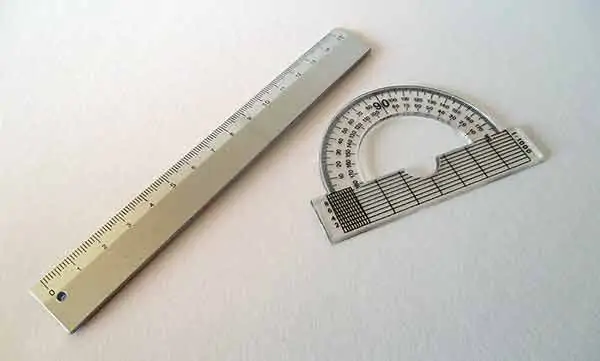
Don’t panic! It’s easy and there are no calculations to work out.
Understanding why more distance reduces teleprompter eye movement
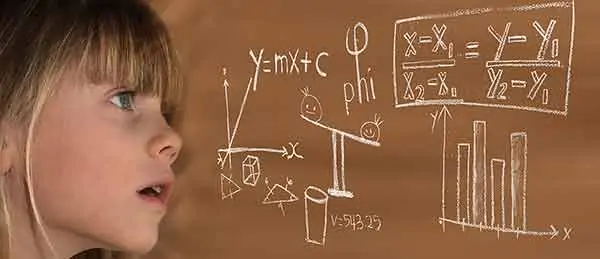
To understand why moving further back from the teleprompter helps to reduce your eye movement, think about what’s happening when you’re reading a line of text off a teleprompter.
Your eyes start at the left side and move across to the right of the line of text. By the time you have completed the left to right eye movement the text will have scrolled up the screen a little and you repeat the teleprompter eye movement over and over, giving the appearance of your eyes scanning back and fore.
Now, that eye movement forms an angle between the left of the line of text, your eye, and the end of the line. If the line of text is quite large, the angle through which the eye must move will also be large and noticeable to the viewer.
But if the line of text can be made to look shorter, the angular movement of the eye will also be smaller or non-existent. In which case the viewer will not notice any eye movement at all.
How to make the eye movement smaller
So how can you make the horizontal line of text smaller to make the angular movement of the eye smaller?
Let me explain using an example of two identical twins whose outstretched arms represent a line of text on the teleprompter.
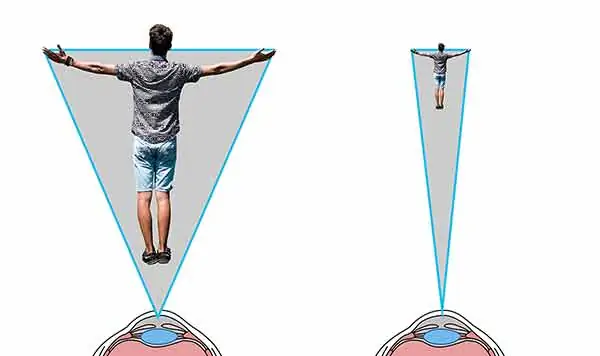
Being identical twins the distance across their outstretched arms is the same. But Twin A, the one on the left, is at a distance of 5ft from your eye, while Twin B, the one on the right, is at a distance of 20ft from your eye.
Despite both twins being the same size, the apparent length of their outstretched arms is different. The distance across Twin B’s outstretched arms is much less than that for Twin A. Consequently, the angle at the eye is also much smaller.
Now imagine each twin is holding a line of text from your script, stretched between their left finger tips and their right finger tips. In other words, a line of text on the teleprompter’s screen.
If you try reading the text held up by Twin A, if your eye is to take in all the text it will need to move to look from left to right. That’s because the angle is noticeably large.
But if you try reading the text held up by Twin B, your eye will probably be able to take in the whole line of text with little or no movement. That’s because the angle at the eye is quite small.
So, by moving further back from the teleprompter you will hardly need to move your eyes to take in the whole of the line of text. Therefore, you can read from the teleprompter without moving your eyes.
Moving back from the teleprompter is a good solution, but what if the size of the room prevents you from moving further back? Well, there is another way you can make the angular width of the line of text appear smaller. You can get a smaller teleprompter.
Using a smaller teleprompter, like the Desview T2 that attaches to the lens of a DSLR, will appear to be the same size as a physically larger teleprompter that has been moved further away.
That deals with side-to-side eye movement but it’s possible that your eyes also scan up and down the teleprompter. To improve the effect of little or no eye movement you also need to reduce any vertical eye movement.
This is not that difficult but does take a little practice.
The way to do it is to focus your gaze about a third down from the top of the teleprompter. Now let the text scroll up into this area of focus where you can read it. This way you don’t need to move your gaze around the teleprompter beam-splitter mirror to find the text, it will come to you.
Summary
In summary, the way to read a teleprompter without moving your eyes is to move back from the teleprompter until there is no noticeable eye movement. Alternatively, if your studio space is limited, use a smaller design of teleprompter.
My Favorite Content Creation Kit
Thank you for taking the time to read this article. Hopefully, you found it helpful in creating your own content for your social media and YouTube channels. I have listed some of the gear I use as a YouTuber and online course creator and hope you’ll also find it useful. I have recommended this equipment to my readers and my own family and friends.
Audio Recorder: I use Zoom digital recorders to capture good quality audio for videos, podcasts, and radio/TV advertising. Unlike SLRs the Zoom Handy recorders can record from multiple sources simultaneously, ideal if you have two or more people speaking. I’ve used the H4n, H5
, and H6
and would recommend them to anyone.
Camera: You can use your smartphone when starting out, but I’d recommend getting a Mirrorless Camera. I use both the Canon EOS R and EOS R6
. Both can shoot Full HD or 4K, and the Eye AutoFocus will keep you sharply in focus even if you move around. If your budget is smaller, I would recommend the Canon M50 MkII
.
Video microphone: Arguably, sound quality is more important than video quality, that’s why I use a Deity V-Mic D3
Pro super-cardioid shotgun microphone on my mirrorless cameras. It automatically powers on when I turn on my camera and powers down when I switch off the camera. But I also like the versatility of the mic. It automatically senses what device it is connected to ensuring it works with SLRs, camcorders, smartphones, Handy recorders, laptops, and bodypack transmitters.
Video Lighting: Although daylight is my favorite lighting, I use LED lighting for all the videos I shoot indoors because good lighting can make a tremendous difference to the visual appeal of a video. For video calls on Zoom or Teams, I use the Lume Cube Broadcast Lighting Kit. For YouTube videos and creating video tutorials for online courses, I love the Lume Cube 18″ Cordless Ring Light Kit. Both these lights are excellent, and I wouldn’t hesitate in recommending them.
Teleprompter software: I use the iCue teleprompter app on my iPad when using it with a traditional beam-splitter teleprompter and control it remotely with the iCue Remote
app on my iPhone. On my PC I use Teleprompter Pro
from the Microsoft Store.
Teleprompter hardware: Teleprompters help you present to the camera without needing to learn your script. When I need more screen space and the durability of an all-metal build, I like the Glide Gear TMP100 beam-splitter teleprompter. It works with my mirrorless cameras and uses an iPad or tablet to run the teleprompter software.
Tosh Lubek runs an audio and video production business in the UK and has been using the Canon EOS R since it was released in the Autumn of 2018. He has used the camera to shoot TV commercials for Sky TV, promotional business videos, videos of events and functions, and YouTube creator content. He has also won international awards for his advertising and promotional work. You can meet him by visiting his “video booth” at HashTag business events across the country.
Recent Posts
You're Using the Canon RF 50mm f/1.8 WRONG! Here’s How to Fix It
If you’ve recently picked up the Canon RF 50mm f/1.8 STM—affectionately known as the Nifty Fifty—you might be confused by that strange switch on the side of the lens. It doesn’t say AF/MF...
Recently, I shot several customer testimonial videos in 4K for a client when the overheating warning on my Canon EOS R6 appeared. In fact, it appeared three times in five sessions during the day of...


