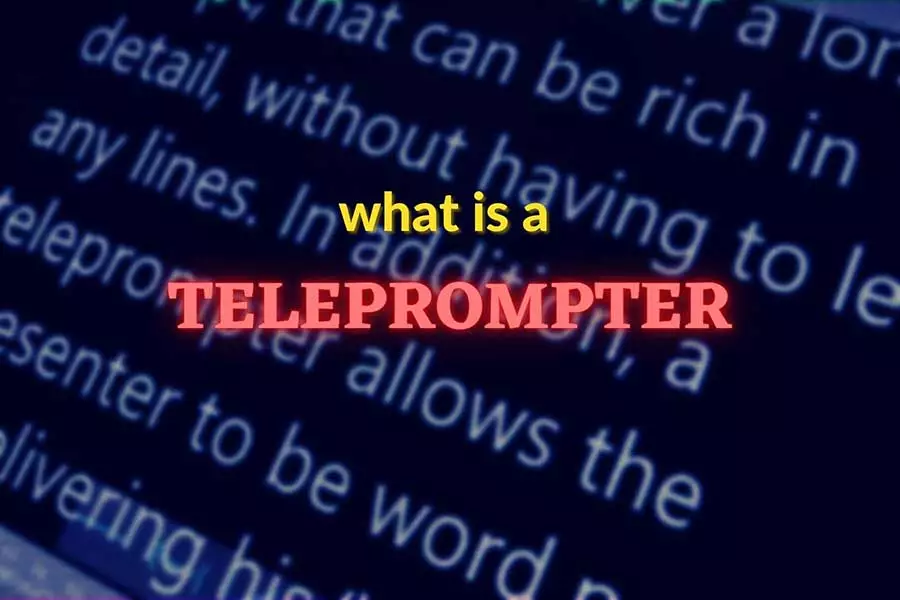DIY Video Studio is supported by its readers who use the affiliate links or ads on this site. As an Amazon Associate, I earn from qualifying purchases. Thank your support if you use any of the links.
A teleprompter can be a piece of hardware with a beam-splitter mirror, software that scrolls text across a screen, or a combination of hardware and software. Its purpose is to superimpose text in front of a video camera lens so you can read a script while appearing to look at the viewer.
Teleprompter software is basically a simple text editor that can scroll the text up the screen at the preferred reading speed of the presenter.
Teleprompter hardware includes a partially silvered mirror, known as a beam-splitter mirror or glass, placed in front of the camera lens at an angle of 45°. A device, such as a smartphone, iPad, or laptop, which displays the scrolling script, is placed beneath the mirror.
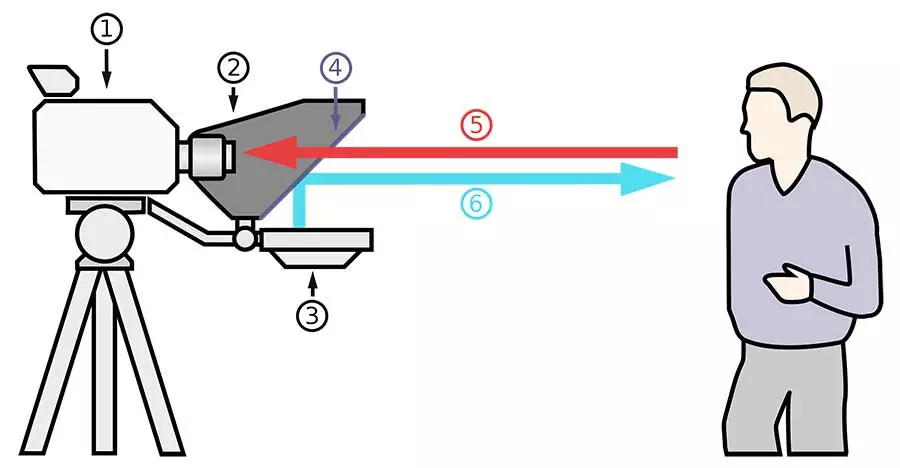
Image by grm_wnr and used under the terms of the GNU Free Documentation License

The text is reflected off the front of the mirror and toward the presenter, who will see the text superimposed over the front of the camera lens. However, because the mirror is angled toward the presenter and away from the camera lens, none of the text is reflected toward the camera lens. By using a beam-splitter glass the camera only “see” the presenter while the presenter can look at the camera while simultaneously reading the script.
The teleprompter mirror uses 70:30 beam-splitter glass. This means that the glass will transmit 70% of the light that would normally enter the camera lens if the teleprompter mirror were not in the way.
Because the beam-splitter glass only transmits 70% of the light, the exposure settings need to be adjusted to compensate for the reduction in light. This can be done by increasing the lens aperture and/or boosting the camera’s ISO.
Since the presenter sees a reflection of the text, this would normally appear “mirrored” and difficult to read. Most teleprompter software allows the text to be mirrored on the display so that once it is reflected by the beam-splitter mirror it will appear normal to the presenter.
Although plans for cheap DIY teleprompters suggest using ordinary glass or even plastic CD cases, this can lead to ghosting of the text. This is where a distracting secondary image of the text, reflected off the rear of the glass, appears slightly offset from a brighter image reflected off the front surface of the glass. The image below shows the ghosting effect in a DIY teleprompter I made a few years ago.
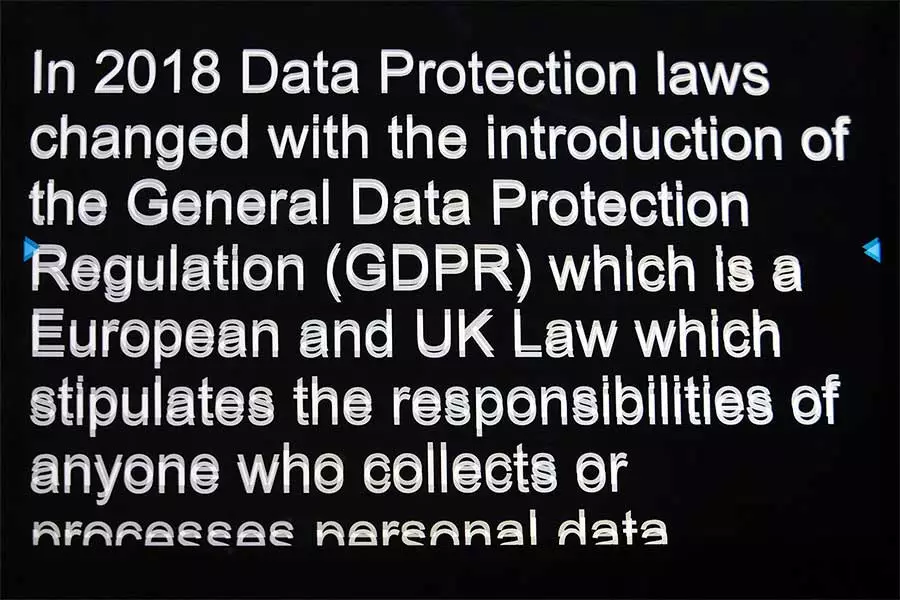
The offset can be minimized by adjusting the angle of the glass or the angle you are at, however, this angle is only correct for one horizontal zone across the glass. The amount of ghosting gradually increases either above or below the horizontal zone with minimum ghosting. You can see the effect in my example image. I’ve reduced the ghost as much as possible at the top, but the offset gradually gets worse down the screen.
Beam-splitter glass produces much less ghosting of the text by adding a reflective coating to the front side of the glass and sometimes adding an anti-reflective coating to the far side. This makes the ghost image much less bright and therefore less distracting.
Although beam-splitter glass is more expensive than plain glass, it is a much better solution, especially if you are using the teleprompter to record a lot of videos or longer videos. Some people find that the extreme ghosting effect when using plain glass can make the script difficult to read and even cause headaches.
To make the reflected text as easy to read as possible, teleprompters normally prevent light from entering from the rear of the beam-splitter, i.e., the camera side of the glass. This maximizes the contrast of the text against the background and is done by attaching a black material hood to the rear of the teleprompter that is secured around the camera lens by elastic or a drawstring. In effect, it’s a bit like the big black material sheets used to cover the back of Victorian-era glass plate cameras.

Although there are various designs of teleprompter, more professional versions are made of metal with an adjustable camera mounting point at the rear and the beam-splitter glass in front, often hinged so that it can be folded down for storage or transport. This type is shown in the image above.
More recent designs, intended for use with smartphones or small tablets as the display, are usually made of plastic. Some can be attached to the front of a DSLR or Mirrorless camera while others will have a standard ¼-20 inch tripod mount on the bottom.

Although these small plastic teleprompters are inexpensive, they are best used indoors where space is limited. Many also do not work well with very wide-angle (short focal length) lenses since the edges of the plastic hood can appear in shots.
Also, the type that connects to the front of the camera lens may cause problems if the autofocus causes the lens to move in and out of the lens barrel. The extra weight of the teleprompter can damage the lens by straining the lens AF motor. But one solution can be to use manual focus, the disadvantage being that it will limit your movement in front of the camera.
The use of beam-splitter glass at a 45° angle and a device beneath the glass/mirror to display the script is how a classic teleprompter works. But there are alternatives that do not use beam-splitter glass. I have covered simple alternatives to traditional teleprompters in my article Alternatives to Teleprompters for YouTube Videos. In a further article, I cover how you can also use your computer monitor as a teleprompter by using accessories like a PlexiCam.
In the past, and still in some TV productions, teleprompters were controlled by a teleprompter operative. They would manually control the scroll speed of the text, adjusting it to match the pace of the presenter.
However, teleprompter remote controls, operated by a foot pedal or a handheld controller, now allow the presenter to start, pause, and re-start the scrolling text. They may even be able to adjust the speed of the scrolling text to add more life to their delivery.
Advances in speech recognition technology have enabled a more elaborate means of controlling the text on-screen. Many teleprompters, especially those targeting the consumer market, can recognize when the presenter has read part of the script and will advance the text accordingly. If the presenter pauses or goes off-script, the teleprompter will pause until the presenter resumes reading from the script displayed on the screen. This is quite unlike traditional teleprompter software, which will carry on scrolling the text up the screen.
My Favorite Content Creation Kit
Thank you for taking the time to read this article. Hopefully, you found it helpful in creating your own content for your social media and YouTube channels. I have listed some of the gear I use as a YouTuber and online course creator and hope you’ll also find it useful. I have recommended this equipment to my readers and my own family and friends.
Audio Recorder: I use Zoom digital recorders to capture good quality audio for videos, podcasts, and radio/TV advertising. Unlike SLRs the Zoom Handy recorders can record from multiple sources simultaneously, ideal if you have two or more people speaking. I’ve used the H4n, H5
, and H6
and would recommend them to anyone.
Camera: You can use your smartphone when starting out, but I’d recommend getting a Mirrorless Camera. I use both the Canon EOS R and EOS R6
. Both can shoot Full HD or 4K, and the Eye AutoFocus will keep you sharply in focus even if you move around. If your budget is smaller, I would recommend the Canon M50 MkII
.
Video microphone: Arguably, sound quality is more important than video quality, that’s why I use a Deity V-Mic D3
Pro super-cardioid shotgun microphone on my mirrorless cameras. It automatically powers on when I turn on my camera and powers down when I switch off the camera. But I also like the versatility of the mic. It automatically senses what device it is connected to ensuring it works with SLRs, camcorders, smartphones, Handy recorders, laptops, and bodypack transmitters.
Video Lighting: Although daylight is my favorite lighting, I use LED lighting for all the videos I shoot indoors because good lighting can make a tremendous difference to the visual appeal of a video. For video calls on Zoom or Teams, I use the Lume Cube Broadcast Lighting Kit. For YouTube videos and creating video tutorials for online courses, I love the Lume Cube 18″ Cordless Ring Light Kit. Both these lights are excellent, and I wouldn’t hesitate in recommending them.
Teleprompter software: I use the iCue teleprompter app on my iPad when using it with a traditional beam-splitter teleprompter and control it remotely with the iCue Remote
app on my iPhone. On my PC I use Teleprompter Pro
from the Microsoft Store.
Teleprompter hardware: Teleprompters help you present to the camera without needing to learn your script. When I need more screen space and the durability of an all-metal build, I like the Glide Gear TMP100 beam-splitter teleprompter. It works with my mirrorless cameras and uses an iPad or tablet to run the teleprompter software.
You might also like…
Tosh Lubek runs an audio and video production business in the UK and has been using the Canon EOS R since it was released in the Autumn of 2018 and the Canon EOS R6 in 2020. He has used both cameras to shoot TV commercials broadcast on Sky TV, promotional business videos, videos of events and functions, and YouTube creator content. He has also won several international awards for his advertising and promotional work. You can meet him by visiting his “video booth” at HashTag Business Events across the country.
Recent Posts
Premiere Pro Editors STOP Dragging Clips WRONG! Edit 10x FASTER
Hey there, Premiere Pro users! If you're dragging your video clips from the project panel to the timeline listen up, there's a better way! The program monitor holds some hidden editing superpowers...
Conquer Your Next Media Interview Like a Pro! (With 15 Actionable Hacks)
Feeling anxious about your upcoming interview? Don't worry, we've got you covered! Whether you're a seasoned professional or a first-timer, mastering the art of the media interview can be daunting....