DIY Video Studio is supported by its readers who use the affiliate links or ads on this site. As an Amazon Associate, I earn from qualifying purchases. Thank your support if you use any of the links.
Author: Tosh Lubek Posted: 16 November 2023
For full disclosure, Maono provided me with a sample of their PD400X dynamic cardioid microphone for testing. However, they have not paid for this article, nor have they any control over my opinion of the microphone.
I think this is a capable microphone. If you like a broadcast-style mic that can give a deep and warm tone to your voice, then you’ll probably like this microphone. Because I have a broadcast background, I can easily imagine this mic being used for podcasts.
It’s going to be easier to let you hear what this mic sounds like rather than tell you about it in words, so I’ve recorded a short video of my tests and included it below. Although this microphone does have some failings, they are not anything I would be concerned about, and they can be easily solved. I should also mention that after initially “playing” with the microphone I removed it from the yoke desktop stand and attached it to a boom arm.
I have not processed the audio in post-production for the video.
If you like the sound of this dynamic cardioid microphone and wish to buy it, use this link to the Maono PD400X webpage and use coupon code TOSHLUBEK to get a 10% discount.
You can watch the video test of the PD400X below, but I’ve also summarized the results in this article.
TESTING VIDEO COMING SOON
I have also included audio clips of the tests in the video below, so you can listen to specific tests without having to watch the entire video.
Does the Maono PD400X sound different in USB and XLR modes
To test the sound of the two different outputs I ensured that in USB mode the EQ preset was set to FLAT in the advanced settings panel of the Maono-Link software. I also turned off the limiter and compressor.
The USB recording was done using Adobe Audition, while the XLR recording was done on my Zoom H5 Handy recorder. In all cases, the recordings were made at a sampling rate of 48kHz and a bit depth of 24 bits. I listened back to the recordings from Adobe Audition.
To listen back to my recordings, I used professional Beyerdynamic DT 100 studio monitoring headphones and M-Audio BX8 studio monitors.
Here is the test audio comparing the USB and XLR outputs from the Maono PD400x.
To my ears, the USB and XLR outputs from the PD400X sound very similar. For most people, the two outputs sound the same.
Desktop stand test
I did not perform this test in the video, since I had already decided I would mount the microphone on a mic stand with a boom arm. I know from experience that most budget microphones that come with a desktop stand benefit hugely if you don’t use the stand. This applies just as much to the original Blue Yeti I bought some time ago as it does to the Maono PD400X.
One reason I don’t like desktop stands is that they allow any sounds, like typing on your keyboard or taps and knocks on the desk to travel through the desktop stand to the microphone body.
When I had the microphone on the supplied yoke desktop stand, even though I tried to have it as far from my laptop as possible, the PD400X could easily pick up the gentle whir of the laptop’s fan motor. That is why I finally did what I do with all my microphones, I mounted the PD400X on a boom arm stand that was not connected to the desk. Having done this, the whir of the motor disappeared.
Handling test
This is not a handheld microphone, so to some extent, this seems like an unreasonable test. This type of microphone tends not to be touched or handled after being set up in the studio. Nonetheless, how did the microphone cope with being handled?
Unfortunately, and predictably, the mic did not do too well in this test, although I have come across other microphones that are much worse.
I stroked the microphone body, and I could hear it in my headphones. I tapped the microphone body lightly and again I could hear that clearly in my headphones. When I tapped the mic stand, the sound seemed even worse.
What did surprise me was that when listening back on my studio monitors (speakers) the handling noises didn’t seem as bad as they did on my headphones at the time of recording. Furthermore, as I’ve already pointed out, I would not expect to handle the microphone after the recording had started.
I don’t know whether there is an internal shock mount in the microphone’s body, but if there is, I think it could be improved.
Plosive or pop rejection
I recited the first line of the nursery rhyme Peter Piper at about 6 inches (150mm) from the end of the microphone, with and without the provided foam windscreen. Not surprisingly, the pop rejection was better with the windscreen fitted. However, the pop rejection without the foam windscreen was not bad. Here’s the plosive test from the video.
I have used other microphones that are far worse than the PD400X, in terms of popping. Overall, this microphone was not too bad at rejecting pops, but I would recommend fitting the foam windscreen and using a pop filter if you want to work close-up to this microphone.
Alternatively, you can change your mic technique and speak across the end of the microphone at an angle of about 45°. This will probably take care of most plosives and yield a clean recording.
Off-axis rejection
The PD400X has a cardioid polar pattern. That means the microphone is most sensitive from the front (0°), reasonably sensitive as you move to the side (90°), but from the side to the rear (180°), the sensitively drops off significantly.
In the test, speaking from a distance of 6 inches, you can hear the level of my voice drop off as I turn the microphone from facing me to the rear, and back again. Not only does the level go down between 0° and 180°, but you can also hear a change in the quality of the sound. My voice sounds more “off-mic” or distant when behind the mic.
I was able to estimate the level of my voice when speaking in the 0°, 90°, and 180° positions around the microphone.
- At 0°, or straight into the front of the mic, the level was -7dB.
- At 90°, or from the side of the mic, the level was -10dB.
- At 180°, or behind the mic, the level was -18dB.
There is not much of a drop in level between speaking from the front and side of the microphone. But once you go past the side position and move around to the rear of the microphone, the level and character of the sound change significantly.
Here is the polar pattern diagram published by Maono for reference. You can see it shows the PD400X has the typical cardioid pattern that my test results also follow.
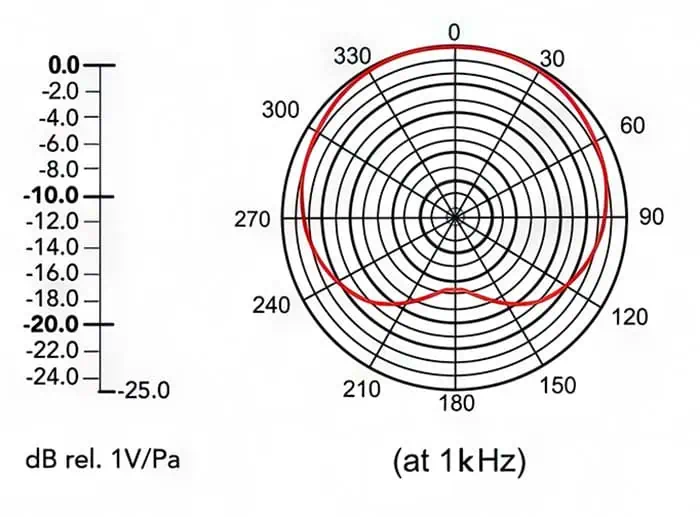
Background noise rejection
I recorded in a small bedroom, where the main sound source (other than me) was the fan in my laptop.
I initially had the laptop in front of me at the edge of my desk, which placed it directly below the microphone, or about 10 inches from one side of the microphone. In this position, I could clearly hear the whir of the laptop’s cooling fan. I then moved the laptop away from me, so it was 1.5ft (45cm) behind the microphone.
We already know from the previous test that something placed behind the microphone will be much quieter than if it were in front of the mic. However, an interesting feature of dynamic microphones is that the sensitivity drops off quite quickly with distance. So, placing the laptop 1.5ft (45cm) behind the microphone made a significant difference.
I recorded my voice, with the level peaking at about -7dB. But when I moved back and didn’t make a noise, the peak level I recorded was -63dB. The microphone was barely picking up the sound of the laptop. At the time I was wearing headphones and could barely hear anything.
Proximity effect test
I demonstrate how the PD400X sounds when used close-up in one of my other videos but not in this video. Even so, I’ve exported the audio from a longer review of this microphone for you to hear.
If you like those rich warm tones by exploiting the proximity effect on a microphone, the Maono PD400X will not disappoint you. I tended to use it at a distance of about 6 inches, but getting close delivers the kind of sound that radio presenters love. This can be further enhanced by using the Deep EQ preset in the Maono-Link software.
Once you get to more than 6 inches from the boost in those low-frequency tones disappear and the microphone has a flatter sound.
Output level test
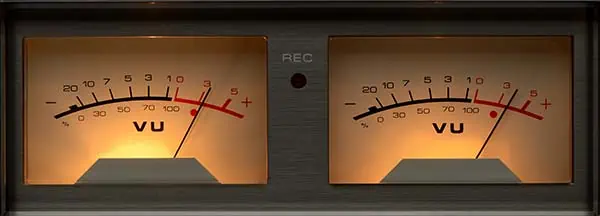
This was not a test I performed in the video since you can see and hear the kind of performance I was able to get from the microphone. Despite this, I did test the output level of the microphone in XLR mode. At least, I tested how high I needed to turn the recording level dial on my Zoom H5 recorder to get a good level.
When speaking normally from 6-inches from the mic, and with the recording level dial turned to 6.5 (out of 10), I was able to comfortably peak at -12dB.
Conclusion
After running these sound tests on the Maono PD400X I feel it’s a good contender for recording the spoken word in podcasts, live streams, and YouTube videos. As you would expect, it needs to be mounted on a good microphone boom arm with a shock mount, but I would also do that if using a Shure MV7 or SM7b.
This microphone does a good job of rejecting background noise and is fair when it comes to plosive rejection. By using a good mic technique, you could use the microphone without a pop filter. But adding the foam windscreen does improve the situation and even a cheap mesh pop filter would eliminate any potential pops.
Handling noise was easily picked up, but as I’ve already mentioned, this type of mic isn’t meant to be handled, so I’m not worried unduly about the handling noise. However, I would mount the microphone on a good boom arm and not use the supplied desktop stand.
Used properly, the Maono PD400X is a solid performer, sounds good, and deserves consideration.
About the author: Tosh Lubek is a multi-award-winning broadcaster, writer, and video producer, with 40 years of experience in professional broadcasting and has been using Canon video and stills cameras since 2010. He has worked with radio and TV broadcasters, advertising agencies, and direct clients on a variety of projects including radio and television advertising, online video production, corporate videos, award ceremony motion graphics, and theme park sound design. Tosh has won numerous awards, including a Radio Academy Awards Gold Sony, a Gold, Silver, and Bronze World Medals in the New York Festivals International Advertising Awards. Since about 2007 he has been creating YouTube videos. Tosh has been a sponsor of the “video booth” at HashTag Business Events across the UK.
Recent Posts
You're Using the Canon RF 50mm f/1.8 WRONG! Here’s How to Fix It
If you’ve recently picked up the Canon RF 50mm f/1.8 STM—affectionately known as the Nifty Fifty—you might be confused by that strange switch on the side of the lens. It doesn’t say AF/MF...
Recently, I shot several customer testimonial videos in 4K for a client when the overheating warning on my Canon EOS R6 appeared. In fact, it appeared three times in five sessions during the day of...




