DIY Video Studio is supported by its readers who use the affiliate links or ads on this site. As an Amazon Associate, I earn from qualifying purchases. Thank your support if you use any of the links.
In this article, my aim is to quickly answer some basic questions about the Zoom H4n digital audio recorder. However, much of this information also applies to the Zoom H4n Pro and some of the other Zoom Handy recorders (excluding the H1, H2n, and H3-VR).
- Four-channel recording up to 24-bit, 96 kHz. Built-in stereo X/Y microphones, up to 140 dB SPL
- 2 XLR/TRS inputs with locking connectors. Records directly to SD/SDHC cards up to 32 GB
- 4-in/2-out USB audio interface. Monaural speaker: 400 mW 8 Ω
- Line/phone-LINE Output load impedance- 10 kΩ or more. LINE rated output level: -10 dBu. PHONE- 20…
Last update on 2025-07-01 / Affiliate links / Images from Amazon Product Advertising API
Does the Zoom H4n Have XLR Input
The Zoom H4n and H4n Pro digital audio recorders have two XLR inputs on the base of the unit. These are combined XLR and ¼-inch TRS female connects, allowing XLR cables or ¼-inch jacks to be connected. The Pro model has locking or latching XLR connectors to prevent accidental disconnection.

XLR is an acronym for X Latching Resilient. This type of connector is most often found in professional audio environments where balanced audio is used, such as recording studios, broadcasting, and stage performance. However, XLR connectors are included on some consumer-level audio equipment. This includes some of the Zoom Handy recorder range.
Do all Zoom Handy recorders have XLR inputs
Zoom H1, H2n, and H3-VR recorders do not have XLR inputs, but the other recorders in the range do.
- Zoom H4n, H4n Pro, and H5 recorders have two XLR/TRS combo jack inputs.
- Zoom H6 recorder has four XLR/TRS combo jack inputs.
- Zoom H8 recorder has two XLR/TRS combo jack inputs and four XLR inputs.
Does Zoom H4n Have Phantom Power
The Zoom H4n and H4n Pro digital audio recorders can provide phantom power to microphones that need it, irrespective of whether the recorder is using power from batteries or a Zoom AD-14 AC adapter. The Zoom H4n and Pro models can deliver 24V or 48V phantom power, depending on your requirements.
If your condenser mic can operate on less than the usual +48V phantom power, try the +24V setting since this will reduce the power consumption of the H4n recorder and therefore extend the recording time. If you are using either the Zoom H5 or H6 you will also have the option of +12V phantom power.
What is phantom power on the Zoom H4n
Phantom power on the Zoom H4n and H4n Pro recorders is a DC electric power source for the active electronic circuitry found in condenser microphones and inline microphone preamps. The Zoom recorders step up the 3V battery supply to 24 or 48V. It is supplied to the equipment via the microphone cable.
How do you turn on and off phantom power on the Zoom H4n
Phantom power on the H4n/H4n Pro can be turned on or off in the same menu.
Press the Menu button, then use the scroll wheel to scroll down to INPUT and press the dial wheel. Scroll to PHANTOM and press the dial wheel. There are three options, OFF, +48V, and +24V, choose the one you require, then press the dial wheel. To exit the menu, press the MENU button twice.
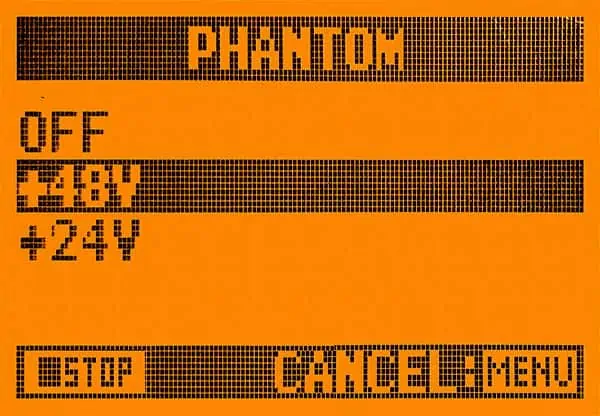
Once you have finished your recording, do not worry too much if you forget to turn off the phantom power. If later, you switch from using a condenser microphone to a dynamic mic the phantom power should not cause any harm to the mic.
Most modern microphones are fine with being connected to phantom power. Dynamic mics, which don’t need it, should reject it. The main concern is if you use vintage audio gear or ribbon microphones, in which case turn off the phantom power.
To turn off phantom power on the H4n it’s just a matter of doing the reverse of turning on the phantom power. Once on the PHANTOM screen, use the dial wheel to highlight OFF, then press the dial wheel. To exit the menu press the MENU button twice.
In the following YouTube video, I demonstrate turning phantom power on and off using the Zoom H4n. The process is the same on the H4n Pro. I also give details of how to turn on phantom power on the Zoom H5 and H6 recorders.
How do I connect my mic to the Zoom H4n
Microphones with XLR connectors, ¼-inch TRS jacks, or 3.5mm TRS jacks can be connected to a Zoom H4n or H4n Pro recorder. XLR connectors and ¼-inch TRS jacks can be inserted into the XLR/TRS combo sockets on the base of the unit. Mics with 3.5mm TRS jacks can be inserted into the 3.5mm on the back.
If using a condenser microphone or an inline microphone preamp, such as a Triton Audio FetHead or FetHead Phantom, you will need to turn on +48V phantom power in the H4n menu.
When using a dynamic mic, and you are concerned about whether it can tolerate phantom power, you can turn off phantom power in the H4n menu.
Although electret condenser lavaliere (lapel) microphones do not require phantom power, they may need plug-in power. Again, this can be turned on in the Zoom H4n menu. Lavaliere mics such as the Audio Technica ATR3350, Boya BY-M1, and MOVO-LV1 do not require plug-in power since they have their own battery power.
Summary
As I have explained, the Zoom H4n and H4n pro audio recorders have XLR inputs but can also accept ¼-inch and 3.5mm TRS jacks. Although not all microphones require power, the Zoom recorder can supply both +24V and +48V phantom power along with plug-In power for 3.5mm consumer-level inputs.
This makes the recorder an extremely versatile device for recording good-quality audio for video, podcasts, and interviews. If you require more than two XLR or ¼-inch TRS inputs look at the Zoom H6 or H8 models.
Last update on 2025-06-30 / Affiliate links / Images from Amazon Product Advertising API
Tosh Lubek runs an audio and video production business in the UK and has been using the Canon EOS R since it was released in the Autumn of 2018 and the Canon EOS R6 in 2020. He has used both cameras to shoot TV commercials broadcast on Sky TV, promotional business videos, videos of events and functions, and YouTube creator content. He has also won several international awards for his advertising and promotional work. You can meet him by visiting his “video booth” at HashTag Business Events across the country.
Recent Posts
You're Using the Canon RF 50mm f/1.8 WRONG! Here’s How to Fix It
If you’ve recently picked up the Canon RF 50mm f/1.8 STM—affectionately known as the Nifty Fifty—you might be confused by that strange switch on the side of the lens. It doesn’t say AF/MF...
Recently, I shot several customer testimonial videos in 4K for a client when the overheating warning on my Canon EOS R6 appeared. In fact, it appeared three times in five sessions during the day of...






