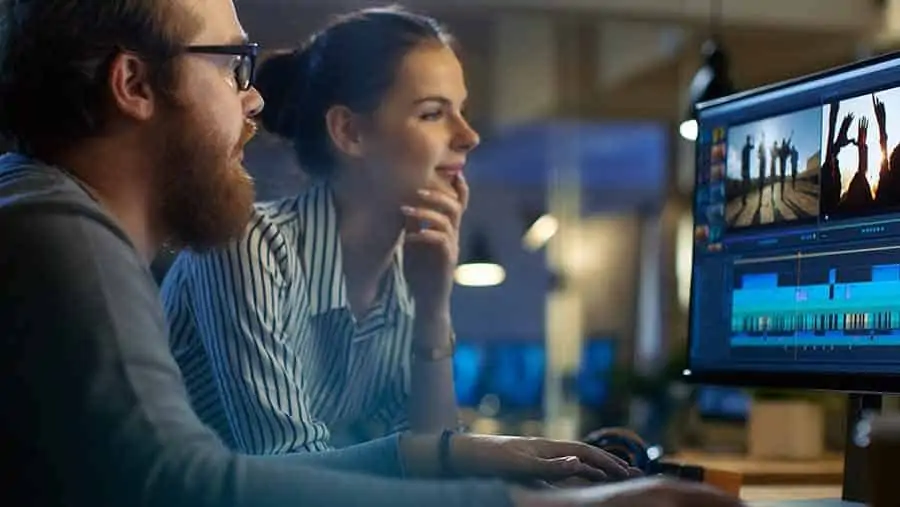DIY Video Studio is supported by its readers who use the affiliate links or ads on this site. As an Amazon Associate, I earn from qualifying purchases. Thank your support if you use any of the links.
If you’ve not long started making videos and have been reading up on the topic or watching some online tutorials you’ll probably have heard the term b-roll. But what is b-roll in filmmaking and video production?
B-roll is supplementary footage or other visual material that is intercut with the main shot in film, television, or video editing. It can be footage, images, graphics, charts, or animations. B-roll is used to enhance the story, to illustrate a point, show product details, create more interest and excitement, adjust the pace, set the tone, influence the viewer’s emotions, or even cover up mistakes.

Film, television, or YouTube videos that only uses talking heads can appear dull and dry to viewers. By clever use of B-roll the video editor can create a more immersive experience that will help capture the audience’s attention and keep them watching for longer.
Creative use of good B-roll footage will help separate you from your online competition. It can help distinguish your brand and identity. If you’re still asking yourself “Why use b roll footage?” just keep reading because I’ll go into more of the details you need to know.
What types of B-roll footage are there?
There is a variety of different types of B-roll in film and video and some might disagree as to whether something is B-roll. Usually, that is because of differing backgrounds. A film director might speak a slightly different production language compared to a solo video shooter.
Sometimes what would normally be considered B-roll may in your production be more accurately termed as your main footage. An example would be a commercial or advertising spot. Alternatively, if you’re using old video clips and photos to make a timeline video of business then those elements are your main footage. However, sticking to normal conventions, here are some b-roll footage examples.
Establishing shots

Wide-angle establishing shots can help set the scene and provide viewers with information on where the scene is set. If you are making a travel video and are visiting England’s Cotswolds you might wish to start with an establishing shot of a picturesque village with stone-built houses and a bridge over a river before cutting to your subject.
Atmospheric location/inanimate object shots
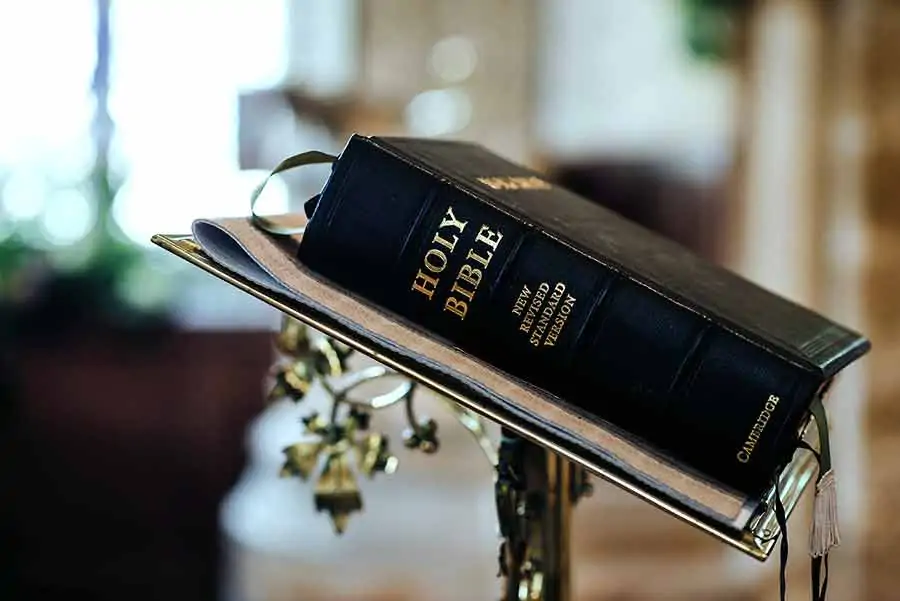
In some ways, Atmospheric location or inanimate object shots are related to establishing shots in that they provide a sense of place. But they provide the viewer with more detail about where they are, and the objects at the location, or they can give an insight into what is going on.
Product shots

Advertising and marketing videos are where you will typically see product shots. They are a type of inanimate object shot but will normally be shot in a more controlled studio environment. This allows the product to be isolated from distracting backgrounds and for the use of more interesting lighting. Product shots are typically more artistic in appearance and are used to help convey an advertising message to the audience or produce an emotional response about the product, such as desire. One thing that sets product shots apart from many other types of b-roll is that the entire video could be made from product shots, so in a way, they can become the main footage of the video.
Reaction shots

Often reaction shots are used to give viewers more information about the interaction between two characters or give an insight into what the subject is thinking. Reaction shots are often used in interview videos in what is known as a “noddy” or “noddy shot”. The interviewer or interviewee is filmed nodding in agreement, or less commonly, shaking their head in disagreement. These noddy reaction shots are usually shot after the interview has finished and their main purpose is to disguise edits.
Unscripted clip of the subject or people

These unscripted clips of the subject or people allow the audience to see what the subject or people are doing. If your video has more of a documentary feel to it, this type of b-roll effectively records what’s happening. For example, if you are making a video about a beekeeper’s honey crop you could record the beekeeper inspecting the hives to see how the hive’s super frames are filling with nectar or whether the wax combs have been capped by the bees. These clips would be undirected and record the process as it normally happens. They could then be intercut with footage of the beekeeper talking about what was happening and what he/she was looking for.
Dramatic reenactments

If your video makes reference to historical events it is likely you won’t have any video clips of those actual events to help in the telling of your story. Shooting dramatic reenactments allows the footage to engage more effectively with your audience in a way that archive photos do not. Like product shots, dramatic reenactments may take up more screen time than normal B-roll footage.
Archive clips
Filmmaking has now spanned three centuries, with the Lumière brothers holding the first public movie screening in 1895. Early film was often documentary in nature, so archive clips can be useful as social history in videos.
Many wealthy individuals were either home movie enthusiasts or would commission the recording of their family or business, especially after 1923 when Eastman Kodak introduced 16mm film that was affordable enough for amateurs. A surprising amount of archive footage is available, both in public and private collections, and can be used as B-roll.
Stock footage

If for some reason you are unable to shoot your own B-roll, depending on the subject matter, there is a good chance that someone else has already filmed it. Stock footage covers a huge spectrum of subject matter and can be purchased as short clips. There are many stock libraries where you can purchase video clips.
Buffer and Cutaway shots

A buffer shot is often also known as a cheat shot because of its purpose. In television and video, a buffer shot might also be called a cutaway.
A buffer shot allows a video editor to fix an editing problem. The editor will cut away from the main action to hide a problem, before cutting back to the main action.
The problem could be one of continuity, or hiding a technical limitation, such as the use of the noddy shot in interviews where only one camera is used so cannot capture the simultaneous speaking of the interviewee and the journalist nodding in agreement.
A buffer shot could also be used to hide a jump cut where the subject stopped partway through a piece-to-camera, by error or intention, before continuing. However, on YouTube, it has become the norm not to bother hiding such jump cuts.
Graphics, photos & animation

Although B-roll is thought of as some kind of footage that has been filmed or recorded it can equally be other forms of visual media content. For instance, you could use graphics, charts, animations, and photographic imagery as B-roll.

Since most of these media elements are static images it’s common to use the Ken Burns effect of panning and zooming to animate them to increase their visual appeal. In the b roll example above the editor starts the shot full frame to, like an establishing shot. Then zooms in and pans to a tight shot of the mountaineers, increasing the viewer’s connection with the mountaineers and making the overall shot more dynamic and interesting.
Pick-up shots

Pick-ups are an odd type of B-roll. In filmmaking, they are usually shot weeks or months after principal photography has finished and are considered relatively minor extra shots. They are usually the result of discovering some kind of problem with the existing footage and can be a bit of a headache for the director/producer.
In video production, a pick-up is similar but can occur during the original recording session. This can be because the video producer/director needs an alternative ending or section. The term is also used when recording voiceovers. The presenter may need to “pick up” the voiceover from a certain point in the script. My preference is to start from just before the start of the new sentence since the beginning of the alternative sections tends to sound more natural, as if it were recorded as part of the whole piece.
What is the difference between A-roll and B-roll?
I’ve already given a high-level view of what B-roll is in film and video but you’re probably wondering “what is A-roll?”
Generally, in film, television, and video production A-roll refers to the main footage or video, often the shots of the main characters, what they are saying, and what they’re doing. It progresses the storyline or subject matter of the film, TV program, or video.
However, A and B-roll also has other meanings. For instance, A and B-roll editing was a method used in 16mm film editing that would hide the appearance of splices. A and B-roll editing was also the terminology used in linear video editing where the final program was built up by bouncing clips from the A video recorder to the B video recorder. This is how I first learned how to edit video way back the late 1980s and early 1990s.
As you can see, whether talking about film or video, the terminology has mostly been consigned to history. Well almost. Although A-roll isn’t regularly used, the term “B-roll” services and is in common usage, especially in video.
What is the purpose of B-roll footage in video editing?
Using B-roll footage enables the video editor to add nuances to the story, illustrate what is being spoken about, highlight the details of a product, or even fix a problem for the editor. You will see it being used all the time in film, and television. Increasingly YouTubers are adopting B roll and they try to make their videos appear more “cinematic”.
In television and video, B roll has the same functions as in filmmaking, although there are some differences. B-roll footage basically consists of “complimentary” shots that help in several ways. In terms of video editing, B roll is used for the following purposes.
- Enhance the story
- Include additional information and detail
- Emphasize a point
- Add personality to the video
- Add interest and keep people watching
- Manipulate the pace of the video
- Hide awkward edit points
- Influence your viewers’ emotions
Enhance the story: Whether you are shooting a low-budget movie or making a video to promote your business you are telling a story. B roll can enhance it by sharing information with the audience without having to say it out loud. They say a picture is worth a thousand words, therefore showing can improve the effectiveness of what you’re communicating.
Include additional information and detail: If you’re introducing a new product to the market, B roll footage can show potential customers more details than possible with images alone. That is one reason why unboxing videos are so popular on YouTube.
Emphasize a point: Say you’ve just said something and you want to underscore the point. Do that with B roll footage of what you’re talking about. Perhaps you’re warning your viewers about the dangers of driving at excessive speeds, obviously, an overlaid clip of the emergency services attending a road traffic accident will help make your point.
Add personality to the video: B roll is an opportunity to add your personality to your videos. Say you have recorded a piece-to-camera where you’re talking about a product you have tested. You can show B roll of you testing the product, if appropriate it can be humorous or outlandish.
Add interest and keep people watching: Having someone speaking to the camera for extended periods of time can become boring to watch. Even if your audience is interested in what you have to say, you need to stimulate them visually.
Manipulate the pace of the video: When interviewing someone they might not be prepared for the question. Consequently, they might answer in a flowing and articulate way, but instead… in chunks… of… maybe.. a few… words. You can edit the footage of it becomes – but instead, in chunks of maybe a few words. It will sound much better but all those cuts will make the footage look bad. By overlaying the interview footage with B roll you not only enhance the story and visual appeal but you’ve improved the pacing, not to mention making the interviewee sound a lot more articulate.
Hide awkward edit points: In the previous example, each of those cuts produced an awkward-looking edit. The sound was improved but at the expense of making the visuals look dreadful. The B roll hid those awkward-looking edits. B roll, in the form of “noddies,” can be used to cover edit points that would result in jump cuts in an interview.
Influence your viewer’s emotions: It doesn’t take much imagination as to how you could use B roll to affect your viewer’s emotions. If you are an animal rescue charity you could obviously include B roll of mistreated pets or suffering wildlife.
How do you get B roll footage?
Record your own footage B roll
You are one of the best sources of B roll you can get. If you’re making a video for a customer potential B roll is all around you, all you need to do is to be a little creative and remember to press record.
Once the video shoot has finished and you’re sitting at your computer editing the footage it’s too late to wish you had got a shot of what your customer was speaking about. Listen to what your subject is saying and if necessary take notes. You’ll then know exactly what you need to shoot for your B roll footage.
Buy stock footage
There will always be times when you don’t have your own B roll footage, that’s when using stock footage might be a good idea. Of course, if your video is about a local business you probably will struggle to find stock footage about them. However, if you just need footage that’s generally from their industry you’ll be fine.
There are many stock libraries out there. Do a search on Google for “stock footage” and you’ll find many of them. The quality does vary but you can usually download preview clips to try out in your project before committing to purchasing.
Use photographs or buy images
You don’t always need B roll to be video. It’s perfectly acceptable to use photos, especially if you use them in a creative way. If you don’t have photos and you’re creating a video for a client they probably will have a folder full of images they use for marketing. Finally, look to stock image libraries if you just need stock images.
Produce charts or graphics
There are plenty of resources that will help you create charts and graphics that you can include in your videos. If you are not artistic consider hiring someone to do the work for you. You don’t need to spend a fortune with a design agency, look online for a freelancer, or go to Fiverr.
Create or buy animations
If you are a video editor the chances are that you’ll be able to create your own animations. If you can’t do it from scratch consider getting a template for your software and using that. If you need something bespoke look on Fiverr, you’ll find plenty of options on the site.
Free stuff
If you can’t create your own B roll footage, don’t want to buy stock footage, and you can’t pay for a Fiverr gig there’s still hope. Look online for free images, illustrations, and video clips. You will find a terrific amount of good stuff out there. My go-to sites would be Canva, Pexels
, Pixabay
, and Unsplash
.
How long should B-roll clips be?
There is no specific length that b-roll footage should be; it all depends on the purpose of your B roll footage. Some videos might require B-roll clips that are as much as 30sec long. This would be the case where your B roll is your main footage. However, most B roll clips on your video timeline will be between 2sec and 10sec, although that may vary.
To assess the length of B-roll that you need you must first know why you need it. If you only need a cutaway or noddy shot to hide a jump cut you’ll only need 2-5sec of B roll.
However, if you’re editing an interview and need to pick up the pace because the subject has left pauses between phrases, then you might need 10sec or 20sec of B roll to cover all those individual cuts. If you do require that much B roll you might be better off using two or three pieces of B roll to beep up the visual interest.
If you’re worried about the necessary length of B roll you could share a draft version of your video with your friends and peers and ask for feedback. This way of filmmaking is nothing new. Irving Thalberg, Hollywood’s “The Boy Wonder”, introduced sneak previews at Metro-Goldwyn-Mayer (MGM) in the 1920s. He would use the early feedback to make changes to improve his motion pictures.
So if you have doubts about the length of your B-roll, get a second opinion.
Why is B-roll important?
B-roll is vital because it provides clarity and excitement for your audience. Without good B-roll, videos can seem to be created from long segments featuring a static framing of your subject.
An excellent comparison of a video without B-roll would be a college science lecture. College professors often stand in front of a whiteboard and instruct their students on their specialist topic with no examples or demonstrations. The lecture won’t excite the average student.
Meanwhile, successful professors add visual interest that helps to clarify the topic. The best science professors know bangs, flashes, and explosions are the things that get their students excited and keep their attention.
The same principle applies to b-roll. Not only can it “fix” editing issues but it can keep the viewer watching and paying attention to what you have to say. Your b-roll footage can be those extra “toppings” that make your video extra special and truly unique.
How do you shoot better B-roll?

In most cases, it is best to shoot your B roll after you’ve recorded your main footage. Hopefully, you will have taken notice of what your subject has said and this will guide you in knowing what B roll you need. Now that you know what footage you require, and have an idea of how much you will need, you should start shooting.
Don’t leave getting your B roll until another occasion, frequently stuff happens, and that occasion doesn’t come. The best time to get your noddy shots, cutaways, etc. is straight after you’ve got your main shots.
If you’re filming an interview consider asking your subject to work with you on your B roll. Shoot them coming into the building, coming down some stairs, coming out of an elevator, etc. I think you get the idea, just get creative and explain why you need the shots. These shots can be used if you’re recording an intro to go before you start the interview footage properly.
One thing that will help you most is to shoot your B roll at the highest frame rate your camera can manage. If you can record at 120fps then that’s great. If you can only do 60fps then do that. When you add the B roll to your timeline play it at 24 or 30fps (25fps if you use PAL). The slow motion effect has a cinematic effect that your viewers will think looks professional.
As well as shooting your B roll at a high frame shoot at 4K or even at 8K (if your camera and computer can cope). I’m assuming your final output will be at full HD resolution, so those extra pixels in your 4K or 8K B roll will allow you to punch in and reframe the shot. Effectively, you will have doubled the apparent number of B roll clips you have available.
Just like your main footage, lighting is important. Learn how to use lighting effectively to add interest to your shot. A softbox 45 degrees away from the camera will add definition and interest to your subject’s features.
If you don’t have any lights you can take advantage of window light, it often looks really good. If filming outside avoid the midday sun since it will cast harsh and unflattering shadows. If the timing is unavoidable, try and shoot your footage somewhere that is in shadow. In midday sun even areas in shadow will most likely be bright enough to film in.
Try using some extra tools to get your footage to look smooth and elegant. Use a gimbal, slider, or tripod to make your shots look rock-solid and smooth.
With a slider, you can reveal your subject as you slide past a foreground object. Having close-by foreground objects in the shot will also create an attractive parallax effect.
Slow-motion filming will also help to smooth out your clips but so can stabilization on your lens and camera body. As a final touch you can apply stabilization in your editor but don’t expect it to cure shaky handheld shots.
If you’re filming with a DSLR or mirrorless camera take advantage of the ability of your fast glass to blur the background. Open up the aperture and use that shallow depth of field to make your background look silky smooth. It can also help “tidy up” a messy office background by blurring it out of view.
If an untidy office is a problem you can use your zoom lens to your advantage. A short focal length lens or a wide lens will show a lot of the room background. But if you zoom in to use a longer focal length you will narrow the field of view and only show a small portion of the room. Naturally, with a longer focal length, you will have to move further back from your subject.
If you absolutely cannot shoot B roll after the main shoot, consider setting up a second and maybe a third camera at different angles to the subject. You can use these alternate camera angles as a kind of B roll in your editing.
Another thing you can do is shoot at 4K on your main camera with the intention of exporting your final video as HD. At each cut, you will be able to punch in or out on your 4K footage, which will help to disguise jump cuts where your subject hasn’t moved significantly.
How much B-roll should you take?
While there is no set or recommended proportion of b-roll footage that you should take, it’s always a good idea to take more than you think you’ll need. There’s nothing more frustrating than realizing that you don’t have enough B roll during the edit. There’s no going back to shoot more so make sure you’ve got enough.
If possible, plan ahead. This will be easier to do if you will be working with a script. You will know what is going to be covered by the subject so you will know in advance what shots you will need. If you are able to recce the location you will make it easier for yourself since you’ll know in advance what you will have to play with.
Although I always suggest shooting more B-roll than you think you’ll need there are limits. Don’t go nuts and shoot way more than you need. You’ll end up wasting space on your computer’s hard drive. That’s not so bad if you’re using a mechanical HDD but if you’re using solid-state drives they are expensive. A Samsung 4TB drive won’t leave much change out of a grand.
Is bought stock footage classed as b-roll?
Stock footage is often considered to be B-roll since it is normally used in film and videos as supplemental shots. Often it will be used because the filmmaker or videographer does not have a necessary shot to help progress the story. Alternatively, the purchase of stock footage makes more sense since it will save on time and the expense of traveling to the location for a shoot.
If you can’t seem to get the right B-roll on your own, perhaps because you lack the necessary equipment or expertise, try visiting one of the well-known stock video libraries out there to see what footage is available that may suit your project.
Stock footage is often available in different resolutions (HD and 4K), with higher resolutions costing more.
One thing that you might not have thought about is that you can make money from shooting stock footage yourself. Many videographers will shoot far more b-roll than is necessary for their finished video project. They can either leave the clips on their hard disks to gather dust, delete it, or sell it.
I am frequently shocked that other producers will pay to buy what I have found no use for. In reality, it shouldn’t shock me since I know other videographers have based their careers solely on capturing interesting B-roll footage and uploading it to stock video libraries.
Summary
Remember, videography is all about creativity, while rules do exist that will help and guide you with the proper techniques for capturing content; in the end, it’s all up to you.
There are multiple ways for you to play with b-roll footage in your video editing process for YouTube. However else you might use B-roll it’s basically a tool to help you tell your story and influence your viewer.
Use the information in this article to make your next upload your best upload!
Tosh Lubek runs an audio and video production business in the UK and has been using the Canon EOS R since it was released in the Autumn of 2018. He has used the camera to shoot TV commercials for Sky TV, promotional business videos, videos of events and functions, and YouTube creator content. He has also won international awards for his advertising and promotional work. You can meet him by visiting his “video booth” at HashTag business events across the country.
Recent Posts
Premiere Pro Editors STOP Dragging Clips WRONG! Edit 10x FASTER
Hey there, Premiere Pro users! If you're dragging your video clips from the project panel to the timeline listen up, there's a better way! The program monitor holds some hidden editing superpowers...
Conquer Your Next Media Interview Like a Pro! (With 15 Actionable Hacks)
Feeling anxious about your upcoming interview? Don't worry, we've got you covered! Whether you're a seasoned professional or a first-timer, mastering the art of the media interview can be daunting....