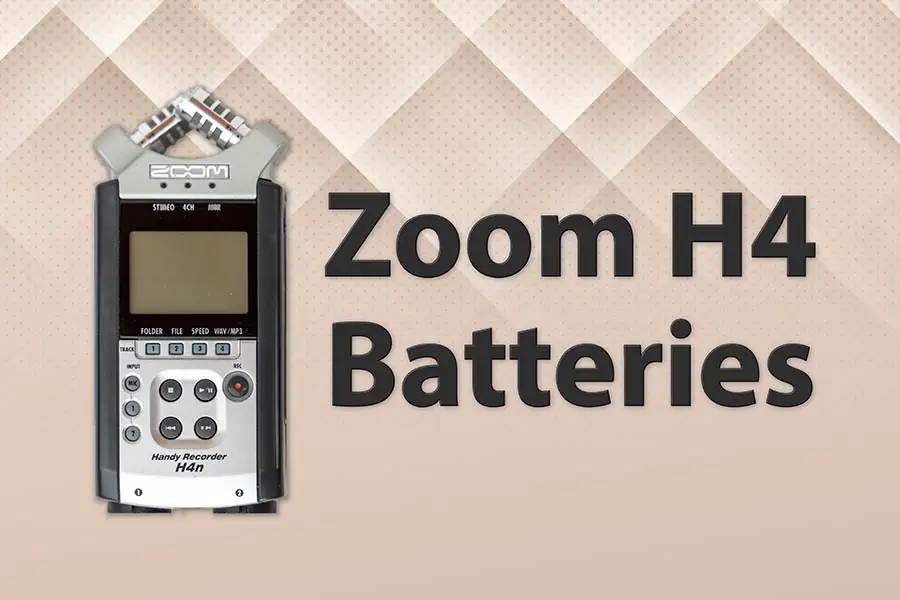DIY Video Studio is supported by its readers who use the affiliate links or ads on this site. As an Amazon Associate, I earn from qualifying purchases. Thank your support if you use any of the links.
Because the Zoom H4n recorder is battery-powered, has multiple microphone inputs, and can record quality audio it has long been popular with videographers and content creators.
In this article, I cover the type of batteries the Zoom h4n uses, how many batteries it takes, and whether the H4n can use USB power or rechargeable power.
Zoom H4n battery type
The recommended batteries for the Zoom H4n recorder are conventional AA alkaline or rechargeable nickel metal hydride (Ni-MH) batteries. I have also used non-rechargeable AA Lithium batteries without encountering any problems. Although lithium batteries are long-lasting, they are expensive if required on a regular basis.
In the Zoom H4n menu, you can select the battery type being used. This will ensure a more accurate estimate of the remaining battery life is displayed on the screen.
How many batteries does the zoom h4n battery compartment take?
The Zoom H4n portable recorder takes 2 AA batteries. They are accommodated in the Zoom’s battery compartment, which can be accessed from the rear of the recorder. The two batteries are enough for the H4n’s requirement of 5V 1A power.
The battery compartment cover has a circular thumb indentation and an arrow showing in which direction the cover opens, which is to the right. By applying a little thumb pressure, the cover can be slid to the right and then removed, revealing the battery compartment.
The two AA batteries sit side-by-side but face opposite directions. The upper battery is inserted so the positive terminal faces the left and the lower battery has the positive terminal facing the right.

A Black woven ribbon sits beneath the batteries and protrudes from one side. The two AA batteries can easily be removed by pulling on the end of the ribbon.
Can you charge a Zoom H4n or rechargeable batteries in an H4n?
Since the Zoom H4n recorder does not have an integrated rechargeable battery, it cannot be charged by an external power source. Nor can rechargeable Ni-MH batteries be charged in the H4n. This is because when external power is connected to the H4n, it bypasses the battery compartment.
Since external power bypasses the Zoom H4n battery compartment, alkaline or rechargeable AA batteries can be left inside the recorder. They will be unaffected when external power is used.

- 4 pack of Energizer Recharge Universal Rechargeable AA Batteries for Energizer battery charger
- Energizer AA batteries offer up to a 5 year battery life for long lasting batteries
- Rechargeable Energizer batteries reduce waste and save money when used with an Energizer Recharge…
- Energizer NiMH batteries in this AA battery pack made with 15% recycled materials and the chargeable…
Last update on 2025-07-05 / Affiliate links / Images from Amazon Product Advertising API
Can the Zoom H4n use USB power?
When the H4n is connected, via its mini-USB port, to a computer or power bank, the Zoom recorder will accept USB power and turn on. However, it will boot straight to the USB screen in the menu, where the only choices are for it to function as a USB storage device or USB Audio Interface.
Unfortunately, the normal functionality of the Zoom H4n recorder is not possible when powered through the mini-USB port. Nonetheless, the Zoom H4n can use a USB power source, such as a power bank or AC wall outlet adapter, and have the full functionality of the H4n/H4n Pro. To do this you will need a USB to DC power cable to connect the USB power source to the DC power socket on the base of the unit. For details of the necessary cable see my article, How to Power a Zoom H4n Recorder with a Power Bank.
Summary
The Zoom H4n takes 2 AA batteries. The recommended type is conventional alkaline or rechargeable Nickel Metal Hydride batteries. External power can be provided by the Zoom AD14 AC adapter, or, with a suitable cable, from a USB power bank.
You might also like…
Tosh Lubek runs an audio and video production business in the UK and has been using the Canon EOS R since it was released in the Autumn of 2018 and the Canon EOS R6 in 2020. He has used both cameras to shoot TV commercials broadcast on Sky TV, promotional business videos, videos of events and functions, and YouTube creator content. He has also won several international awards for his advertising and promotional work. You can meet him by visiting his “video booth” at HashTag Business Events across the country.
Recent Posts
You're Using the Canon RF 50mm f/1.8 WRONG! Here’s How to Fix It
If you’ve recently picked up the Canon RF 50mm f/1.8 STM—affectionately known as the Nifty Fifty—you might be confused by that strange switch on the side of the lens. It doesn’t say AF/MF...
Recently, I shot several customer testimonial videos in 4K for a client when the overheating warning on my Canon EOS R6 appeared. In fact, it appeared three times in five sessions during the day of...